When I was asked to write a post about how simple digi-scrapping can be, especially during LOAD I was thinking well, I usually use templates. That’s about as easy as it gets! Then I remembered that the Scrap Happy membership includes a monthly sketch and it recently started providing it in a format that I can use with Artisan, the digi-scrapping software I use. I love sketches and think that all scrapbookers, regardless if you’re using scissors or pixels, can benefit.
How often do you look at a sketch and take it at face value? Let’s ask this another way, do you ever think to turn the sketch a quarter turn or more? That’s one of my favorite ways to work with sketches. And with digi-scrapping it’s as easy as the click of my mouse. What I thought I would do here is use the same photos, same digi-kit and same sketch and look at it three ways.
1) I’ve imported the sketch into Artisan and already have my photos loaded so I’ll drag and drop them into the photo holders. I hadn’t decided what content I’m using so it takes me a few minutes to browse my digital papers/embellishments to find something I like. Once I do though, it’s just a matter of filling the shapes with paper or replacing them with embellishments. What takes me the most time is my journaling and arranging that with the title. All in all, this layout takes me just about 30 minutes to complete.
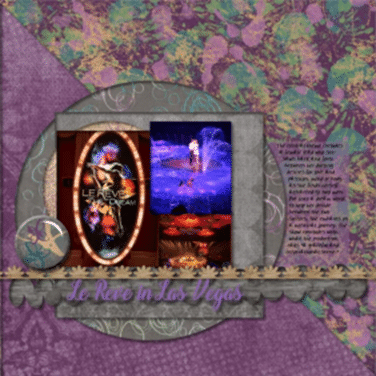
2) I’ll use the same pictures and digital kit but rotate the sketch and maybe move a few things around. When I import the sketch into Artisan, I’ll group all the elements together before I rotate and then ungroup. This will make the photo elements a little ‘off’ which I can either delete and re-create, or I can manually rotate using the Menu feature (Photo > Rotate). I added a 3D Effect to the title, which I cut out of paper. Since my photos, content and journaling were already complete, this layout was much quicker to finish – only 20 minutes.
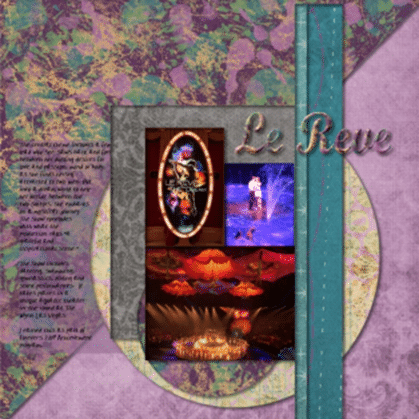
3) Now I’m going to turn the sketch upside down. This time, I’ll use the same content and photos, but I will re-color the papers to match my pictures a little better. In Artisan I use Color > Match and Hue. This last one only took me about 15 minutes to finish.
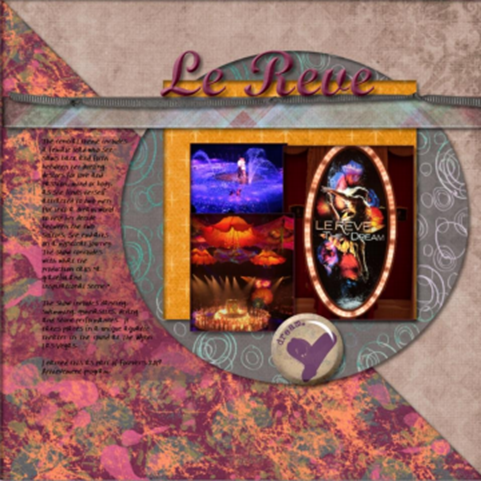
I almost always start with a template. Especially during months where I’m doing a layout a day. Some days I can finish a layout in 30 minutes, but in most, I average an hour. Tops.
I’m curious, which of these three do you like the best and why?
You can learn more about Forever Artisan here:
https://www.forever.com/ambassador/karenfitting/artisan Create a free Forever account and receive $20 (after confirming your email) to spend toward your first purchase within the first 60 days.
