Have busy photos? You NEED to use White Space Design!
In January we talked about white space. I have a whitespace page for you. I used a whitespace background to temper a very very busy page.
Here are the photos I had to work with. While the memories were great, the photos had some issues. Some barely fit everyone into the shot, some had weird tints to them and the two photos I appeared in were VERY similar. I noticed that I had a predominantly yellow photo, and a green tinged photo. As I thought about how to bring these together onto a single page, I thought of a color wheel.
I tend not to crop photos on my phone, I preserve as much of the image as I can and that saved me when I imported these photos into wedge shaped spots on my page.

I selected a digital template to use, Layerworks 1806 from Katie Pertiet Designs and began bringing my photos into the page. The best photo became my focal point the other photos took a supporting role. It was obvious where to place the green, yellow, and orange photos.

I placed the predominantly black photo in the top aqua quadrant because that was the most balanced. I relocated and resized several elements to the bottom right corner in order to make a spot for journaling. I added patterned paper from Simple Stories in appropriate colors to the remaining wedges. I could not fit all the information into my journaling spot so I created a title and date. I copied and relocated elements from other parts of the page in order to create a foundation under my title. I added a star at reduced opacity to anchor thee title. I removed several superfluous layers and frame elements & resized some stitching elements so that they did not go over anyone’s face. At that point thee background was plain white. I felt that with such a busy layout I needed that calm of the white space surrounding the page but applied a wood-grain paper to the background and reduced the opacity to 13% so it would remain predominantly white but with enough texture to provide some interest.
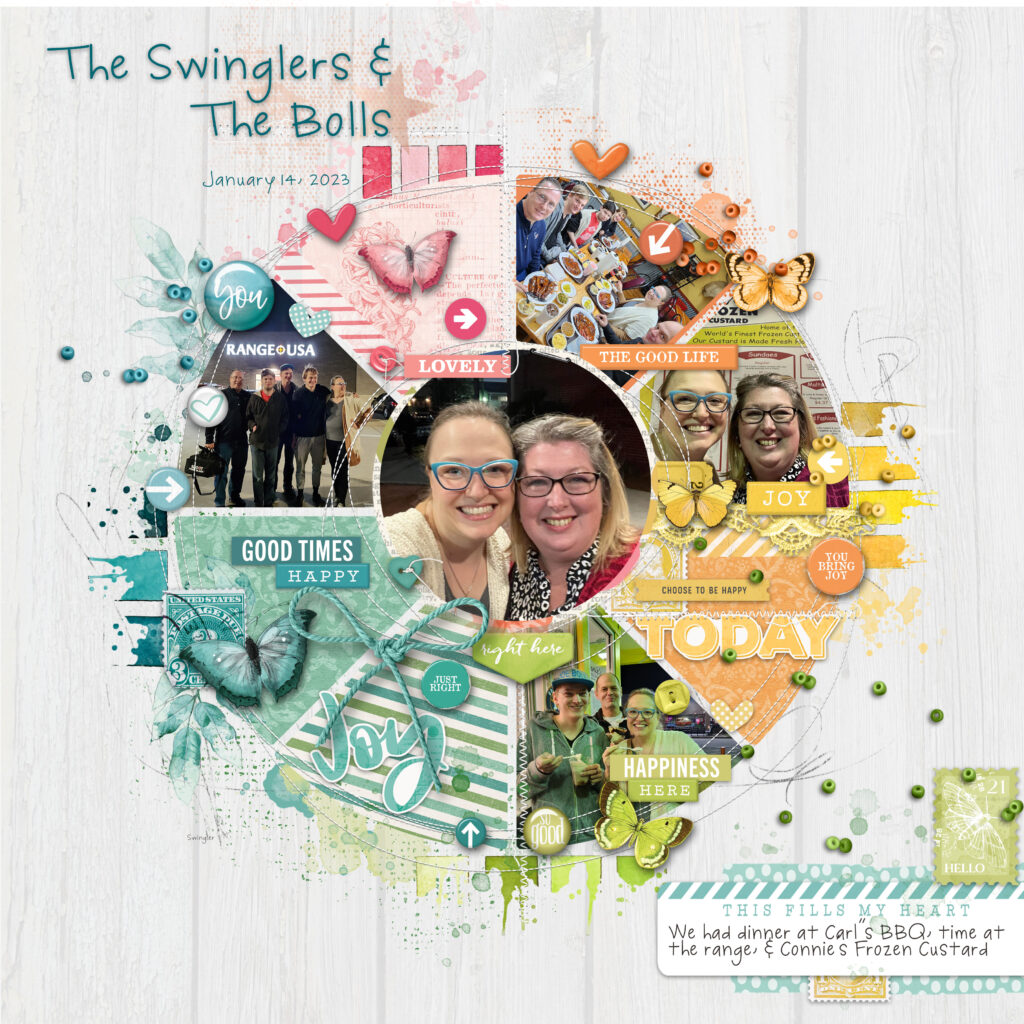
What do you think? Did I succeed in disguising my green tinted photo?
