Writing.
Does merely reading that word bring on heart palpitations?
I really hope the answer is no, but I can surely imagine for some of you reading this, the answer is a resounding yes. Deep breath. We are here to help! The team this month is trying to tackle the issue of getting our words onto our scrapbook pages via… you guessed it, journaling!
Previously, Nikki shared how she creates artful pages using words and shared some resources to accomplish this. Alison shared different ways to physically put your words on the page (I use all of them on a regular basis! Which do you use?).
But what if you don’t even know where to start, and you just skip it? Think about this…

Imagine you are looking at a photo featuring one of YOUR long-gone loved ones. They are no longer here to answer any of your questions. Now a note on the the photo reads “We had a lovely picnic!” That is certainly great to know about the special person, but there is so much MORE to know. When was the picnic? Where did they picnic? Why was there a picnic? Who were the other people in the photo? Notice something about my line of questioning? It follows the classic 5 W’s of writing Who-What-When-Where-Why. These are classics tidbits to include in your words for a reason. They come up over and over again in our stories!
If you suffer from word anxiety I have some exercises for you. When you sit down to tackle your next layout I want you to try one (or more) of these things.
One
Take a post-it note or some other small bit of paper. Write down Who-What-When-Where-Why as a list. Now add the very basics. This isn’t “writing,” this is fact recording. Tape that to the back of your layout. Done. Good. Not too scary. A bigger piece of the story recorded.
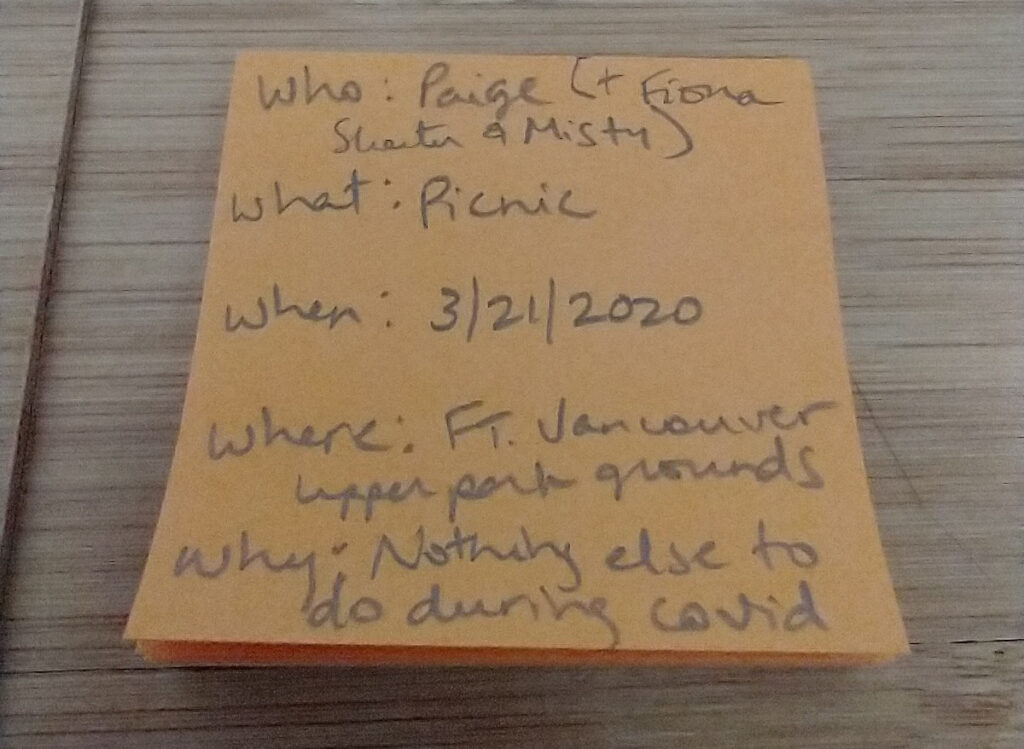
Two
The why (and/or “how”) of a story can be the meatiest part and thus a sticking point for many people. Sometimes the why may simply be “they felt like it”. Yet even behind that simple reason there is a deeper story. Why didn’t they go swimming, or golfing or, or, or? Imagine yourself to be a 3 year old in that classic “why” phase of life. Look at your photo and keep asking “why”. Why a picnic and not another activity? Why that place? Why those people? What was in the picnic basket? How did they get there? And on and on. Just make a list of those answers. They don’t have to flow or connect. Just write them down. You have more information than you started with.
Three
Sit with a friend. Not literally, but imagine your friend right next to you and you are telling them about this photo. Would you just say “They had a nice picnic”? Or would you say “It was something to do since everything was closed.” It doesn’t seem like much of an expansion, but it gives just a bit more detail. It opens your “friend” up to asking all those why questions, which opens up the option to flesh the story out even more! Here is how that “conversation” might go…
Funny thing how we thought it would only be a couple of weeks! Yeah, we could still find *some* groceries. Chips and soda weren’t a healthy meal, but man we had to buy what was available! LOL. Plus we all ate all the comfort foods in the beginning. Do you remember how bare all the shelves were in the beginning? Man that was so bizarre, almost creepy.
This simple exercise can help you get started. Write down that imagined “conversation” or…
Four
Use a voice-to-text featured app on your phone to speak your journaling. (Some phones offer built in options in various apps but you can also install something like Gboard, which is a Google keyboard app that allows speech-to-text in most other apps that you would normally type into**.) Not only is this faster than typing but it can help you tell your story more naturally. If you are telling it in the way of imagining you are talking to a friend, the words will come out very conversationally, which is a great way to tell a story!!
In the photos below I have opened my email app. Notice in the photo on the left there is a small microphone icon. When I click on that it will listen to me and convert my voice to text. It may need a little clean up with some punctuation and correcting any names. Even with needing just a few edits, I still think it is well worth it!
As a bonus you could always save an audio recording of you talking and add that to your layout by uploading it to a service and then creating a QR code link to that file. You can print and then add the QR code to your layout! Alice has a tutorial on how to do it!
Five
Have someone else tell YOU about the photo. Maybe some of the people in the photo can explain ideas and thoughts about what was going on at that time. You can simply record their words with pen & paper, or with an app! Then you don’t have to do any of the writing at all.
I want to leave you with a couple of final thoughts.
First, this is not school. You are not being judged on your vocabulary, spelling, handwriting or grammar. If those feelings start to encroach, set your pen down. Close your eyes and take a deep breath. Literally tell those thoughts “thanks for your opinion, but I got this.” Imagining your anxious thoughts as separate from yourself can sometimes give you the distance you need to let them go.
Secondly, a layout does not have to be a novel. Remember, each layout is more like a chapter in a book. It is one slice of the overall story. The more you add to the chapter, and the more chapters you add to your novel, the clearer the overarching story becomes.
Finally, sometimes all a chapter needs is “They had a lovely picnic.” I certainly have layouts along these lines in my albums. But if you are ever looking at anyone’s layout (even your own older layouts!) and asking questions about what you see, you’ve just found a story opportunity. Be sure to answers those questions on your next layout.
Happy writing, fact recording.
** A note on printing journaling from a phone. One way I do this is to use a photo-friendly app, like Project Life. I’ll copy and paste my journaling into a text box on a photo and then I’ll print it just as if it were a 4×6 photo. You could also try taking a screen shot of your phone journaling and then print that screenshot to include on your layout.
