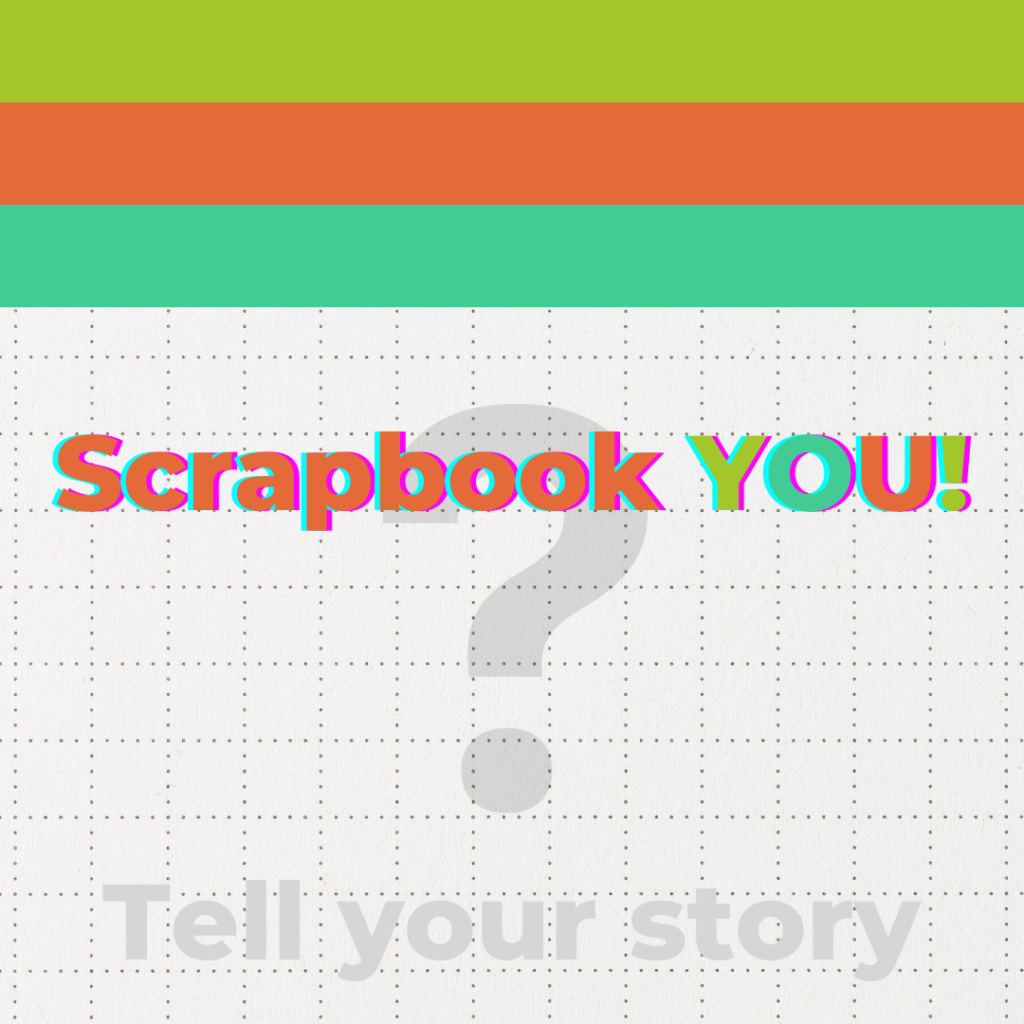Digital scrapbooking gives you many different opportunities and Carole Asselin knows all of the tricks to unlock your creativity, or keep things super simple, using PaintShop Pro.
Carole introduces us to QuickPages, scripts, picture tubes and she’s ready to help us learn how to implement it all into our digital scrapbooking.
Bootcamp Details
Don’t miss the next Bootcamp to learn how to use PaintShop Pro for scrapbooking. It’s FREE!
Meet Carole Asselin, aka Cassel!
Carole is the founder of Scrapbook Campus and Creation Cassel.
STORE:
This is where you’ll find Carole’s Scripts, Brushes, Picture Tubes, Fonts and more!
https://creationcassel.com/store/
BLOG:
This is where you’ll find out the latest releases and tips on how to apply them.
https://creationcassel.com/blog/
CAMPUS:
This is where you can learn how to use PaintShop Pro for scrapbooking.

Have you tried digi scrapping with PaintShop Pro?
Tell Alice about it! Click the Start Recording button and leave a voice recording… it only takes a moment!
Sample Quick Page Layout

Sample Template Layout
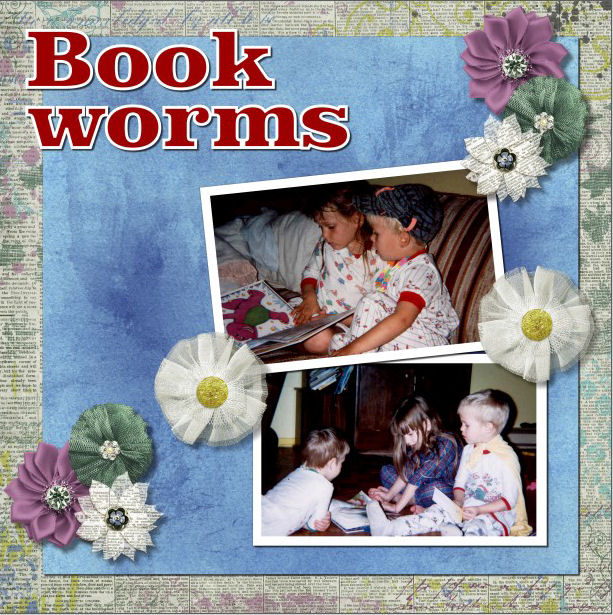
Scraplift and Challenge Layouts
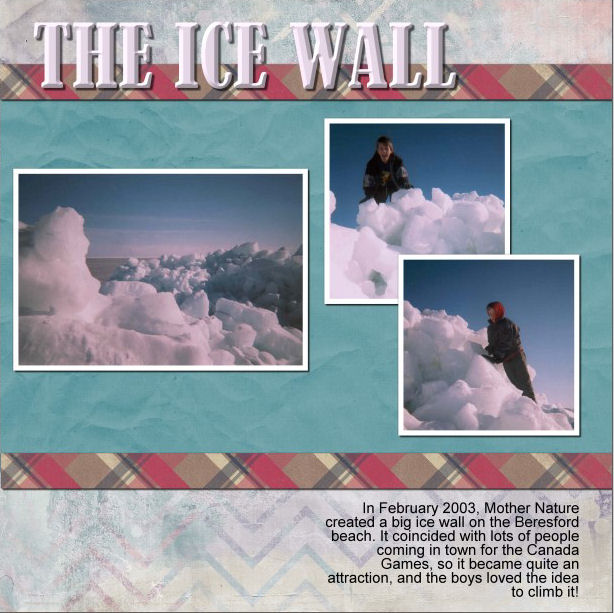
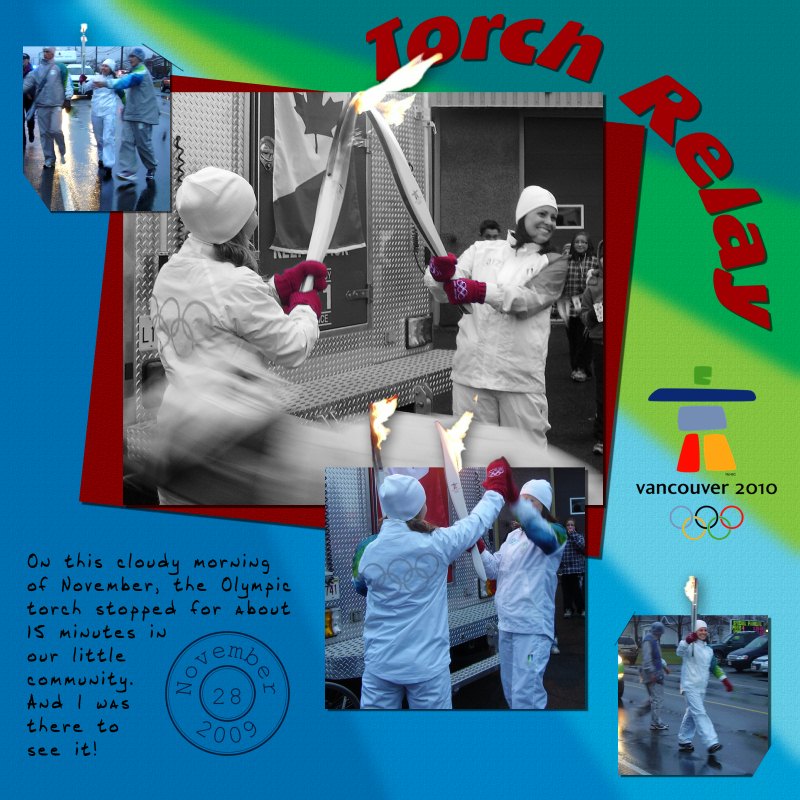
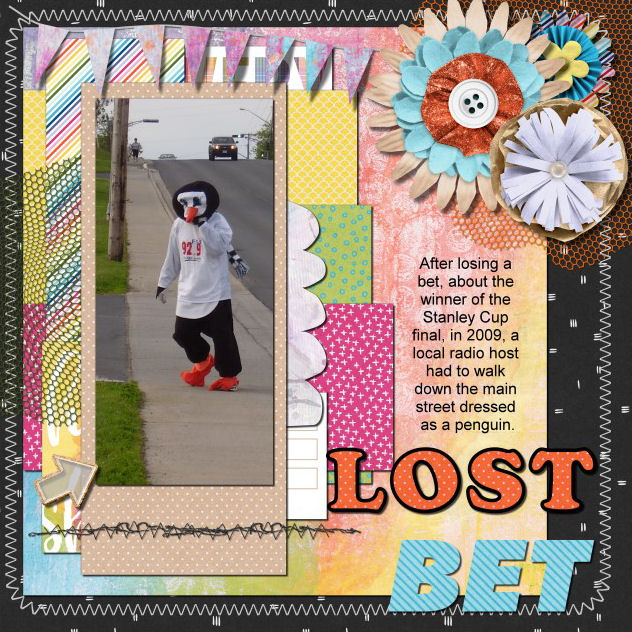
Connect with Alice
I’d love to hear your thoughts on this episode!
Sharing it? Use the #scraphappierpodcast on social media.
Instagram: @scraphappier
Instagram: @scraphappyorg
Facebook: ScrapHappy
YouTube: ScrapHappy
Alice’s Favourite Products: FAVES
Sign up for Alice’s emails HERE.
LOAD1024: Women of Pop!
Are you ready for a month of scrapbooking inspired by the most amazing women of pop music?!!!
LOAD1024 kicks off October 1, 2024 and is created by the members of the ScrapHappy community, for the members of the ScrapHappy community, so it’s the perfect time to JOIN the ScrapHappy community!
Get details about this challenge… or the next one! Each LOAD only runs once!
ScrapHappy.org/load

Did you know?
ScrapHappy is an online community for scrapbookers around the world.
We excel in bringing creative and inspiring ideas that will help you tell stories you love on your layouts. We’re the host of the LOAD challenges, (layout a day) which we host 3 times each year. We also host the Calvinball scrapbooking challenge.
Come and see what membership is all about, we’d love to have you join us and get scrapping some meaningful layouts!

Scrapbook YOU! The Class
If you’re ready to create a HIGHLIGHT REEL of your life… as a scrapbook then this class will show you exactly how to do that!
25 easy layouts will take you from your early years to present day and you’ll finally have an album all about you!
Sign up for Scrapbook YOU!
WRITE ON JOURNALING
Sign up for Alice’s free series of journaling emails so you can finally share your stories with the liveliness they deserve!
Transcript
I’m so glad that you’re joining me today. We have a special guest and her name is Carole. And Carole is doing some really fun stuff with digital scrapbooking, which I know very little about. So it’s actually a really good topic to explore. It is something that I’m thinking of getting into a little more in the future.
So this is a good way to see all of my options. She’s also wrote a book about digital scrapbooking. Actually, let’s correct that. She has six books written regarding digital scrapbooking and telling stories. So we’re going to have a peek at some of that with her today. and get into some of the fun things that she creates in her shop as well.
And so I am really excited to have you join me. Carole, can you start by telling us a little bit about yourself and what you’re doing online?
Well by, by day I used to be a speech language pathologist, but I retired three years ago. So now I can have more time to do more fun things. like scrapbooking.
And so that’s, that’s what I’ve been doing a lot more since the last three years.
You run two sites, you have two websites, and one of them is really focused on scrapbooking side of things. And the other one helps you with, The digital end of stuff. Can you maybe tell us a little bit about, maybe start with one and then tell us how that fits in with everything that you’re doing with the other one too.
Sure. When I started with computers, I got a copy of PaintShop. My mom sent me her copy when she upgraded and I got the copy. It was a disc, remember those? So I remember I installed it. I put it in and when it opened, there were all those buttons and icons and I had no clue what to do with that. Back then we didn’t have YouTube, didn’t exist yet.
So I kind of went online and found a few tutorials. I kind of got one site where there were some tutorials and at least it kind of showed me that, you know, clicking those buttons would not make my computer explode. And I wouldn’t break anything. So it’s like, okay. And I started to, to do things with that.
And I joined Yahoo groups. Remember those like many years ago? At the time there were some groups using paint shop and they were doing, you know, frames and this and that. But. After a while, I thought, yeah, I have that program, but I don’t really have any use for it.
Around the same time, I had a neighbour who started scrapbooking with paper and buttons and ribbons and everything. And I thought, that looks lovely. But knowing myself, I would be completely buried under supplies. I would not be able to Like manage anything. I know myself.
I feel called out. I feel called out, Carole.
So at one point, someone said, you know, you can create scrapbook pages using your paint shop. And I thought, that is a genius idea. So that’s how I kind of started just by being curious, looking at. You know, objects, you know, what scrapbooking would look like in paper, tangible format. Now, how can I do that with PaintShop?
There were no scrapbooking tutorials at the time. So I kind of started doing that. So that’s how I got in, in touch with, you know, the tutorial part. But then at one point I stumbled upon one thing that’s called a script and the script was to put picture tubes, which are little images along a path. Very specific, so perfect circle, perfect shape, whatever.
And I thought, well, maybe that can give me ideas on how to do it manually. That’s what I thought I would do. But when I opened that thing, I thought, I have no idea. That’s a foreign language completely. I couldn’t understand words, but didn’t know what they meant. And that got me curious about what scripts were.
Eventually, I found one course. It’s on scripting for PaintShop. And that’s where I got started with scripting and coding scripts. So for anybody who’s not familiar with script, it means it’s a series of automated commands that the program will do. Photoshop has actions that they can do. Scripts are kind of similar, but I would call them more advanced because The scripts can do the calculation, they can get user input and can do all kinds of things that an action can’t do.
So for example, you can have an image and it will turn into a postage stamp with the little, you know, Teeth on the side and it does not matter what size your image is, you know, what’s big one, a small one, a long horizontal vertical square, the script will determine what to do. So that’s the kind of beauty of the scripts.
And then I, that’s how I started my store, which is creation to sell, where I started selling scripts. That will turn a horizontal straight ribbon into a bow or a knot or add, you know, the teeth to make a stamp or will do some effects to your, your picture. So for example, you can turn your photo into a, to convert it with like ink splashes that would match all kinds of things.
So those are the scripts and. That I have in my store and I’ve been kind of known now as the script lady because of those scripts and they’re, they’re usually quite advanced , as far as coding. So it’s, it’s kind of , my niche in a way. So for anybody using paint shop, those scripts can be used with almost.
Every version of PaintShop, so it does not matter if you have the most recent version or you have an old version that you never upgraded. The scripts would work just the same.
The scripts that you make, you sell those over in creationcassel. com slash store?
Correct.
Okay, and so you have scripts and other kinds of digi tools in there? Yes, I also have picture tubes.
And picture tubes is something that is It’s often misunderstood because for a while, people would call the extraction of an element, they call them tubes, all right? You probably heard that, you know, you have tubers, so people who will take an image and will extract an element and they call them tubes.
Technically, tubes are similar because picture tubes are extracted elements. With no background, so that’s the similarity, but in paint shop picture tubes also include a variety of individual images. So, for example, if I have a series of daisies with the stems, I can go and click once and I’ll have, you know, one flower.
If I click twice, I’ll get two different flowers. If I drag my cursor, I can get a whole row of daisies that are going to be different, but they kind of go together. So it, you can go back and forth with your cursor and get a really bushy area full of daisies and same thing for I don’t know, pebbles.
You can have different kinds of pebbles, not only the same one copied and pasted a hundred times. You can get a lot. Like that, but PaintShop also has the directional picture tubes, which allows you to actually create things like ropes. So I can take a rope and draw with my cursor, however I want a circle, a wave, a square, whatever.
And it will make a rope in that shape. Perfectly. And so that way you don’t have to wait and search on the net. Oh, I need to have something to make, I don’t know, a frame around my image. I need it to be oval, but you know, everything I find is too small or too flat or whatever. So you can actually draw your own.
So the picture tubes are also something that is exclusive to Paint Shop and in my store, I have created a lot of ropes, chains, icing, even this one that you can just drag and get no decorative icing on your cake. You can have the balloon twists that you know, you can see on in our shoes. And you can make letters and shapes and make a frame for your photo.
I have picture tubes that are, when you drag your cursor, it creates licorice, different colors. You have a pipe cleaner, you know, those pipe cleaners that you probably use in crafts.
Well, you can draw the pipe cleaners in any shape you want and you can create, you know, creatures and designs, letters and everything.
So those are all the picture tubes , in the store that I’ve been creating for years now.
And you said that you also have something that isn’t paint shop specific, some fonts. Can you tell us a little bit about the fun fonts that you created?
Yes. So in this store, I did create a few dingbats.
And the dingbats are fonts, but they’re not for writing. So you’re not gonna write, you know, A, B, C. If you type A, B, C, you’re gonna get a different design. Just as some examples, I have one font that is like a torn edge. So every character on your keyboard, has a shape of a tear on the edge of a paper and they’re all different.
So if you want to have an edge that is torn, you’d simply pound your keyboard randomly and you’ll get different characters and then you can apply that on the edge and cut it off. Another one that I have is. For stitching. So for example, you can have very even stitching straight or zigzag, but you can have some uneven stitching.
So again, every stitch is matched to a character on your keyboard and it’s different. So you can do, for example, one stitch, that’s going to be the same straight, straight, straight, and then. Get a random one in there and so you can have straight stitch, oop, a loop, straight, oop, a different loop, et cetera.
I love that because stitching is literally one of my least loved things about trying to add that to scrapbooking. It’s like, oh my gosh, not stitching. So any kind of cheat that I can get to add stitching, the effect of stitching without having to do stitching, I’m so into that. So I love it. And I love how.
you know, just typing the different keyboard letters. Because I’ve always looked at those dingbat alphabets. I’m like, why do they make these? These are so weird. But when you describe that for adding stitching and , each letter corresponds to a different type of stitch. Brilliant. That’s absolutely brilliant.
That’s, what , I think dingbats are for. The rest of them, super weird.
I do have others that are just lace. For example, the A will have a certain lace shape. So if you want to have a row of the same, you just type A all the way and you’ll have it. But what’s interesting with fonts, unlike those using brushes, for example, is that you can alternate.
So you can have, let’s say that the A is a certain shape, the B is a different shape. You can alternate A, B, A, B, A, B, A, B and have your lace. You know, in different combinations,
This whole way of thinking about it is so creative and I, I love it. So yeah, that’s, that’s really fun actually. I’m excited.
So you said there’s like one for stitching and lace and what, another one that you had mentioned the paper, paper edge, the paper edging. So I have one, for example, if you have. a spiral bound , piece of paper with round holes and you tear, you know, that page, you get that. But I have another one that is made for square holes.
So that looks also different.
Yeah, I love it. I love it because that torn out notebook paper effect is so cool.
And I also have a some I would, I call them a layered font. So that is for doing stitching in two colors. So for example, imagine that you have that X. Stitching, well, one thread will be one color, but the other thread will be a different color.
So they overlap. Okay. For like a cross stitch kind of look. Kind of cross stitch, and you can go, you know, however long. And being a font, you can have the font along the path. So you can have it in a circle, in the heart shape you know, all kinds of shapes that you want. Because. The font will just follow the path, just like your text, if you were to write with normal font, would write along that path.
So this kind of leads us right into the other part of what you do, which is your scrapbook campus. You can find that at scrapbookcampus. com. And this is where you have your scrapbooking instructions and education, correct?
Correct. Yes.
Can you talk a bit about this part?
When I was doing the Yahoo groups, I had started to do some tutorials back then.
No videos. No, that was not the thing. It was just in writing. But eventually I decided to have my own site. So I opened the campus in 2011. So it’s going to be 13 years. This September. And that’s where I started to teach what I had learned and, and explored in my paint shop and , how you create this effect, how you create that object and that design.
Like how do you do polka dot or eyelet embroidery? How do you do that with paint shop? So it looks realistic. So I started that. And I also have monthly classes that I started, and I have not missed one yet in 13 years. So on the first Sunday of the month, sometimes I have to change that because of holidays, but typically on the first Sunday of the month, I have a live class, and the class can be either about, Paint shop itself, so special tools like the brush tools, selection tools, stuff like that.
But it could also be about photo editing, like how to remove elements , on a photo. You know, that, that photo bomber or that garbage can or, you know. That seagull that you don’t want there. That’s a skill in high demand.
Yeah. So I’ve had classes on that. I, and I have classes also on scrapbooking itself, which could be about using the text tool to type in your journaling or how to use a template.
And modify it to use whatever supplies you have, papers how to create shadows, because you know, we all know that digital has no shadow in itself, it’s black, but to give it some realism, well, we have some drop shadow that we can add, have to add, but we have to add it the correct way, because otherwise it will look like, oh.
And you have just released a new book. Do you want to tell us a little bit about your new book?
The book is Digital Scrapbooking Made Easy with PaintShop Pro.
It’s also available on Kindle. But , some people like to have a paper copy so they can annotate. With this book, I collected some of the information that is already in the campus.
So some blog posts I cover, for example. What is scrapbooking? You know, basics. Some people don’t even have a clear idea what scrapbooking is. They just think it’s a photo album. It can be, but it can be much more than that. We both know that. And then , what can you scrapbook? Really? Oh, well, I don’t have that many pictures.
Well, you know, you can scrapbook without pictures. There’s a story to tell. Now what kind of story you want to tell? Well, you know, people say, well, you know, I don’t have kids. I don’t have photos. Well, you know, there’s so many more opportunities. And even people would say, well, I just have a boring life.
Well, show us , your garden that you’re, growing or that, you know, you go for a walk and you see some flowers or some wildlife or, you know. All kinds of things that can happen. And then there’s also a little bit about why digital scrapbooking versus traditional. And because , a lot of people will say, well, why would I want to do it digitally?
And there are some pros and cons. And I’m sure the traditional scrapbookers. They might prefer traditional for their reason, but at a certain point, like you were saying, later down the line, if you have like severe arthritis. Using those scissors and those tools might be painful. So for some people, that’s what they do.
People who are downsizing, going into retirement homes, they can’t have, you know, two rooms they’ve dedicated to their, their craft and then they can’t.
I feel called out again, Carole. No, no, no. Ha ha ha.
Never seen your room, but that’s the kind of thing or, people who travel a lot. It’s so much easier to carry your supplies in your laptop than in a big suitcase.
And also one does not exclude the other. No, it’s not. It’s not one or the other. You can do both. You can do paper scrapbooking when you’re at home. And if you’re on the road, you’re visiting families, relatives, you can just bring your laptop instead of carrying an extra suitcase of supplies.
So you cover all of those basics, but then you also dive a little bit into some help with paint shop, right?
And giving them Right. Some things to try.
Yes in the book, I would say more than half of the book is about projects. So there are 10 complete projects that people can follow along. I have two projects in using quick pages and quick pages is the kind of thing that, you know, it should be quick.
Typically it will take you more time to find your picture than to complete your page. Okay. Once you have your picture, that’s fine.
It’s a training program to take the wheels off, right?
Yes, and it could be also for people who might already be doing scrapbooking. But, you know, they might, they might have passed the QuickPage stage, but they want to go a little further. Or it could be for somebody who’s already doing scrapbooking, but they want, they really have a project, they really have to do that, they’re on a deadline, let’s go and use QuickPages.
And then you can do a whole album very quickly.
It kind of makes me think about the load challenges that we do where we’re making a layout a day for a whole month. And during a load challenge, there are days where you need a really quick page. And I was like, that would be perfect.
Yes. And some designers tend to create several pages that kind of , go together.
Well, You know, same style, same type of colors. So you can probably, buy or download six quick pages and you get six pages done and not too long. And once, once in a while, usually once a year, I do have a workshop that is all about quick pages. And so it’s like, it’s seven days and you get seven quick pages.
I’m giving them to you, the quick pages. And I will just give you some extra tutorial for how you can add the text, how you can add the title what if you want to add a photo somewhere else you know, so there’s seven little tutorials, but it’s basically seven pages that you’re going to be finished typically in seven days.
So I have the same, I also have a workshop for templates. Which is seven days, seven templates. I provide the templates , I do have in the campus several of those workshops. Basically once a month, I have a new one that is offered and it’s offered to members and non-members, so that’s open. So it’s a great way to give it, give it a try.
And you have a bootcamp that’s coming up in September. Did you want to tell us a bit about that while we’re here?
Yes. The bootcamp is unlike my workshops that are seven days, the bootcamp is 14 days. I started it at seven days, but people said that’s too, too tight. So kind of spread it. So the bootcamp is a month.
For PaintShop Pro users or new to PaintShop users, it goes from installing the program, configuring your workspace, customizing it, the concept of layers, which is absolutely essential when you do scrapbooking, you can’t do scrapbooking without layers. And we have a really fun exercise, which is called the sandwich, where people actually make their sandwich and their lunch.
And with different things. I mean, do you like pickles? You like more pickles or you like your bread toasted or et cetera. So that, and then we have five lessons, five projects from scratch from start to finish that are basic, really basic projects, nothing fancy. And at the end you have five pages.
And I also provide links to free supplies.
So the bootcamp is free. It can be done with paint shop during the free trial. The supplies are free. So either I provide some supplies or I link to designers who have freebies. So the whole bootcamp costs nothing.
Well, that’s a really good price.
Yeah! Very competitive.
And it’s a really good way for people to give this a try, right?
, you said that people can get a free sample of the paint shop and then they can give the bootcamp a try. So it would be really good to kind of Do this all at the same time
So if somebody wants to join for the bootcamp they can just download the paint shop before just a few days before, so they’ll have the 14 days and then they’ll have an extra 14 days or so, another two weeks before they can To keep playing with the program, you know, ask questions in our forum, forum is open.
So everybody can ask questions and we have a whole community of people who can answer faster than me if I’m sleeping.
To get in on the bootcamp, where should people go?
In the campus, usually I will promote it and advertise it a little bit more closer to it. But if I’m not mistaken, the registration is always open.
It would be at scrapbookcampus. com slash bootcamp.
A lot of people redo the bootcamp over and over and over. They love it., I think I presented that bootcamp about 10, 12 times already. I do it twice a year now.
But some people, they like to redo the same tutorial because the supplies are not always the same. But also it gives them a chance to tell a different story or showcase a different photo or practice a different technique.
And being part of a class is a really great way to have that accountability to get your projects done.
Yes, because whenever we have a workshop or a boot camp, there’s a specific thread in the forum. Where people are encouraged to post their project and then every day, every single day at night, I give feedback to every project that has been posted. So, it could be just an encouragement or it could be, oops, I think you forgot the shadow there, or someone might have asked a question, how do I do this?
And I can answer, well, you know, this is the tool you’re supposed to use, or this is the setting you should have used instead, or if you want to try that. And sometimes I will refer to other articles, blog posts, because someone was asking, you know, how do I resize something? Well, here’s a whole blog post about it.
And you get a tutorial.
Well, and having a teacher hold your hand through something new like that, especially something with technology, can be a really great experience moving forward with that. That’s amazing.
So as a little bonus, can we talk a little bit about your other book, the Remember When book?
And what that offers to scrapbookers and pretty much anybody that wants to document some memories.
Right. So this book, Remember When, It is a compilation of blog posts that I wrote over a two year period. So right now in this one, there are 100 anecdotes or just little, you know, small stories. When I lost my first tooth Things about when I called the TV show, you know, there was a TV show where you could call and I kept calling, of course, I’m getting a busy signal until one time it did not and it rang and I thought, Oh, that’s the wrong number.
And I hung up all those kinds of things. And the days that I was spending at New Year’s Eve at the farm at my great grandparents and all those things. And the idea of the book is. It’s not just to tell my story because in itself, my, my life has been pretty boring and or ordinary, but it’s more like it should remind you of something.
And this is exactly the kind of thing that people do in family gathering. You know, I’m going to tell you a story and you say, Hey, remember when, you know, uncle Fred, blah, blah, blah, did that. And then somebody else, Oh yeah, that reminds me of. So it’s all those stories that will lead to another story and another story and those stories, where are they?
They’re just in your head. Most people never put them down on paper and it’s kind of sad in a way because when those people leave. You don’t have those stories anymore. So this is for you and I, but it could also be a way to get stories from older parents, uncles, aunts, grandparents, depending on your age generation and put them down so the book is made.
You have the stories and you have a little bit of space to add some notes. But there’s also a companion notebook, if you want, otherwise you can just use a regular notebook, where you have just the prompts and a lot more place to write. So it could be, you know, hand this to your parents and ask them to copy it.
Put down some notes and then it can start a conversation later on, you know, you get together and, you know, after dinner on Sunday and you talk about this story that was there about Uncle Fred or Aunt Lucy or, you know, little Joe, the neighbor, et cetera. And those stories can still be put into a scrapbook.
It doesn’t have to, it can just be notebooks, but it can become a scrapbook page even if you don’t have photos. Well, and I think that these stories, the ones that come up lots of times in those family settings, they’re kind of foundational stories of who your family is, right? And I think that this is just such a great gateway into getting those stories told, so I was really excited when I, when I saw that you offer this as well.
This was amazing chatting with you. I love learning about all of the different things that you offer. Can you maybe share a word of wisdom or one of your best scrapbooking tips? To share with the listeners today so that they have this piece going forward with them from our interview today.
Well, what I would say is that if you want to try digital scrapbooking, it has many advantages and among the best advantages would be that you can undo. So you never have a permanent mistake. You never cut that paper too short, too small you can always, you know, undo that’s the magical button. That’s probably the shortcut that’s used the most, but , that also leads to the fact that you can explore and test and say, what about this?
Can I do this? So you can really experiment. More, and although it might not work, you might also discover something that you didn’t think. Would work or something that you didn’t think you would like. So if you have a chance to try with the digital, it has at least that advantage. And even if you don’t only do digital part of the time, it can be something to look into because there are things that you can do in digital that you could never do in traditional paper scrapbooking.
Well, thank you so much for joining me today, Carole. It has been a pleasure hearing about all of the things that you do within the paint shop community, but also within the art world. the storytelling part of scrapbooking and designing and helping people find their path with scrapbooking their stories and their memories.
That’s, that’s truly a pleasure. You’re welcome. Oh, it’s nice to chat with you, too.