
Why would you scrapbook digitally when you can scrapbook with paper and scissors? Alice chats with expert digi scrapper Karen Fitting, a FOREVER Ambassador, about the benefits of digital scrapbooking, and Karen makes a compelling argument!
In addition to the magic UNDO button we talk about the perks of storage, portability and convenience. These are all struggles when you’re working with physical scrapbooking products but they become simple when you use your computer!
Karen finds creativity easier when scrapbooking digitally. Being able to undo means that she has freedom to try anything without ruining her papers. Her pages are filled with memories from travel, hanging with friends and enjoying the mountainous area of California where she lives.
Meet Karen Fitting
Karen likes to tell people that she helps MAKE memories with “white glove” travel planning and then SAVE memories with digitization, permanent storage & photo books/gifts!
Karen calls herself a digi-scrapbooker but has been enjoying hybrid projects combining digital and traditional styles. At Photos Kept Alive she shares her projects as well as helps her customers with “all things photos” – including video transfer, scanning, permanent storage, scrapbooking and events. What she loves most is listening to the stories that go with the pictures. In 2018 she started helping clients plan their vacations as an independent agent with Marvelous Mouse Travels. Karen lives in Northern California with her canine-kid Charlie.
Contact Karen:
https://dot.cards/karenfitting

Check out some of Karen's Layouts!
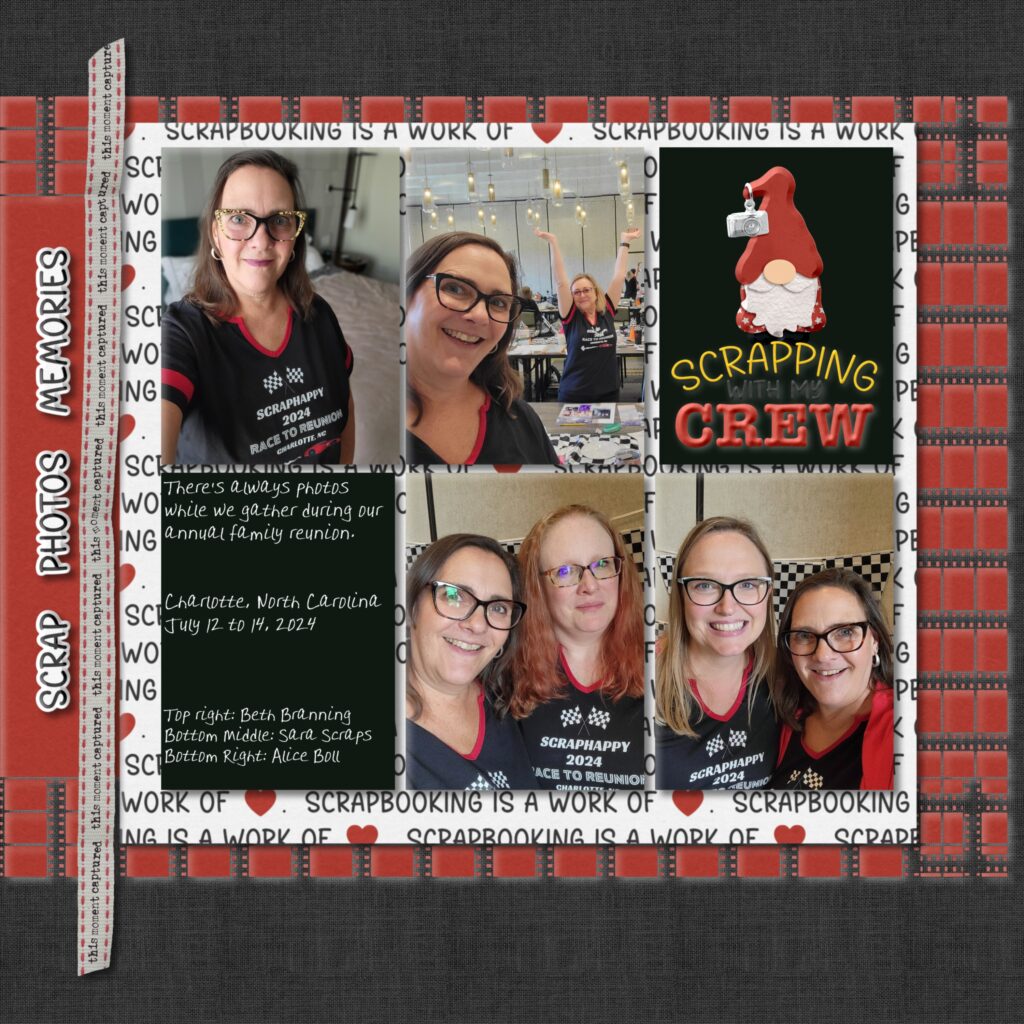
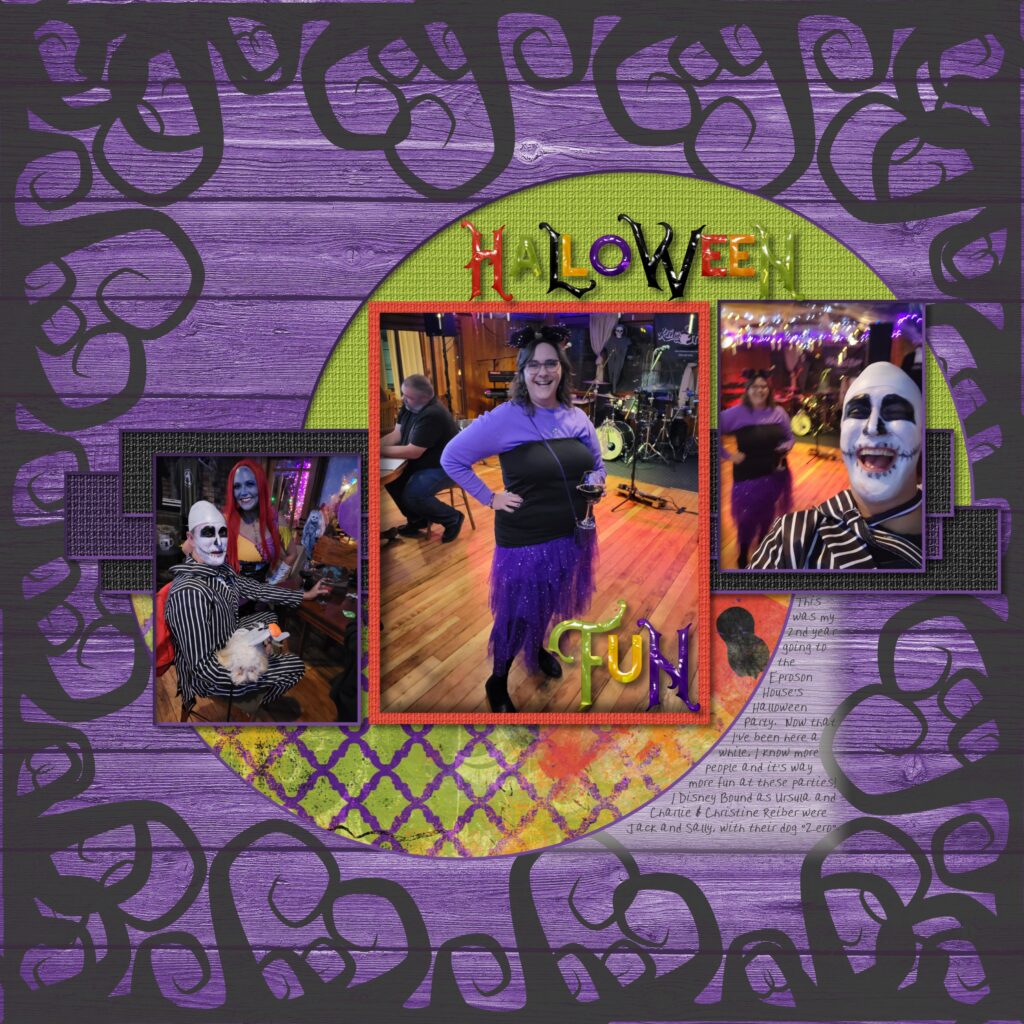

Have you tried digital scrapbooking with Artisan software? Do you have your photos saved securely?
Tell Alice about it! Click the Start Recording button and leave a voice recording… it only takes a moment!
Connect with Alice
I’d love to hear your thoughts on this episode!
Sharing it? Use the #scraphappierpodcast on social media.
Instagram: @scraphappier
Instagram: @scraphappyorg
Facebook: ScrapHappy
YouTube: ScrapHappy
Alice’s Favourite Products: FAVES
Sign up for Alice’s emails HERE.
LOAD1024: Women of Pop!
Are you ready for a month of scrapbooking inspired by the most amazing women of pop music?!!!
LOAD1024 kicks off October 1, 2024 and is created by the members of the ScrapHappy community, for the members of the ScrapHappy community, so it’s the perfect time to JOIN the ScrapHappy community!
Get details about this challenge… or the next one! Each LOAD only runs once!
ScrapHappy.org/load

Did you know?
ScrapHappy is an online community for scrapbookers around the world.
We excel in bringing creative and inspiring ideas that will help you tell stories you love on your layouts. We’re the host of the LOAD challenges, (layout a day) which we host 3 times each year. We also host the Calvinball scrapbooking challenge.
Come and see what membership is all about, we’d love to have you join us and get scrapping some meaningful layouts!

Scrapbook YOU! The Class
If you’re ready to create a HIGHLIGHT REEL of your life… as a scrapbook then this class will show you exactly how to do that!
25 easy layouts will take you from your early years to present day and you’ll finally have an album all about you!
Sign up for Scrapbook YOU!
WRITE ON JOURNALING
Sign up for Alice’s free series of journaling emails so you can finally share your stories with the liveliness they deserve!
Transcript
Welcome to the Scrap Happier podcast, where we share quick tips, tricks, and techniques to help you create scrapbooks you love and be happier while doing it. I’m your host, Alice Boll. I’m so glad you could join me for this episode of the scrap happier podcast. I am bringing one of my long time scrapbooking friends on to join us today. Karen fitting, Karen, you are the expert of so many different fields. We’re going to dive into that today. She’s like, she’s going, Oh, she’s calling me an expert. Now she’s like getting worried, but you truly are. And. I love the amount of energy that you’re bringing to all of these different things and you’ve kind of really built them all so they fit so nicely together. I want to dig a little bit first into digi scrapbooking with you because it’s something that I keep wanting to poke my finger into and to dabble in and try and you had some kind of really fun news. Recently, so we’ll get into that and then we’ll also chat about some of the other things. So Karen, can you tell us a little bit about yourself, how you got started maybe with scrapbooking and the transition into Digi and a little introduction? Sure thing. Thank you, Alice. I really appreciate your asking me to be here. I’ve been scrapbooking since the late 90s. I started like many with creative memories and paper. It was just actually, I should back that up. I actually started in high school when I went to France for a month and I put all those pictures into a photo album that had pages with pre done frames. So I’d like taped the picture behind the frame kind of thing. And then when I went to college, I went to college with photo albums. So I actually use the sticky pages and put my pictures in there. So I was always a scrapbooker or a photo album person. But true start would be creative memories. And I jumped right in. I had started when I lived in Florida, moved to California, found the tribe in California and became a consultant at that time. You know, one in Florida ever asked me, but right away, the people in California did so ask for those of you who are in any kind of business, just ask. And then Did that for quite a while. And that was really, I had moved to California to be part of the Silicon Valley ecosystem. I’ve started a career in tech and around that same time, Creative Memories came out with their Digi scrapbooking software at that time called Storybook Creator. And that was sort of the beginning. I have never stopped. I find myself far more creative digitally than I ever was with paper. I don’t know why. I just. I’m on a screen full time all day. And so being on a lot of people say well being on a screen for scrapbooking doesn’t excite me But I’m really really more creative. I am not afraid to cut that paper because I can always undo it Mm hmm. And I think the magic undo button is a very big convincer to why it’s something to try, right? Like you can try it and you don’t have to commit. Some of the techniques that you can do with the Digi stuff are so fun. So incredible. I’m like, Oh, I’m always looking over that fence just a little bit to kind of see the things that I’m missing out on by just staying. in my lane just by staying with the paper. I love the tactile feel of the paper. I will say I’ve had a hard time even transitioning to any kind of digital planners because as soon as I don’t have that book in my hands, it’s, it’s just not the same. And I’m like, I can’t see it all. So, you know, there’s a few things that I think you have to get your head around to move into a different field, but. The options we have now are getting so much better. The pages look incredible now. I will say some of the early pages, like, they had some work to do to make them better. Agreed. Part of that is understanding the tech. Whatever technology you’re using, part of that is the designers and us scrapbookers wanting them to look a little more three dimensional, a little less flat, you know, and not having cartoon or clip art, having real good. artwork and things like that. I see a lot of similarities to paper. One thing that I will admit I cannot do are the hidden journaling as a scrap happy member. And I look at what I see people posting. One thing that I don’t have is that pocket. I mean, I can create a digital pocket and make a picture look like it’s in a pocket, but I can’t have a piece of paper coming out of a pocket. for that journaling. So there are some things that are fundamentally different. I have a funny feeling doing that creativity wouldn’t excite me either. Just as a person who doesn’t really want to spend a whole lot of time creating. You said that it started as a storybook creator is that and then Where at the time? Yeah, and then now It’s totally different. It has different names and everything and I think it’s a it’s really taken some leaps and bounds over the years You want to tell us about that? Sure. And actually this the software today is called artisan and we’re on version 6 So it’s artisan 6 That’s our most robust software that I promote. There’s a lot of other software applications out there, so just because that’s what I’m using doesn’t mean that’s what people have to use. It’s what I know. It’s the one and only software I’ve actually played with, although I’ll admit I fiddled a little bit with Photoshop. Only because I had to for something, but and, and honestly, if somebody listening used Storybook Creator all those years ago it’s like 20 years. Artisan looks and feels a lot the same. So if somebody was once comfortable with Storybook and then, when Creative Memories went bankrupt the first time, stopped using it, they might be afraid to start something new, and I will admit that Artisan has improved. But the look and feel, it would be a very easy restart for somebody who might be familiar with the platform. And that’s what I love about it. It’s easy. You said that Artisan is on PCs, but you had some kind of exciting news that made me get really excited recently. Did you want to share that with us? Well, I don’t know how newsy it is. Forever is the name of the company that is the developer. for Artisan. They have many other products and I know for other things, but it is in their pipeline to put out a Mac version of the software. So that is available. However, Forever is also a cloud based provider and they do have a platform called Create and Print, which allows photo books to be done from their website. They’re not quite as flexible. You don’t start from a blank page there like you could in Artisan, but the templates are gorgeous. And for somebody who really wants to get a photo book done the create and print platform works. The last thing I want to mention about that is I actually work with a lot of people who are Mac people. Who use a parallels or bootcamp to put their Mac into a windows environment. And that could certainly be something that somebody might consider if they wanted to use Artisan 6. Yeah, and I think that now the computers, they’re so much stronger and have like better computing power. I initially, when I had tried that situation, it was like, no, my computer just wasn’t good enough to really run that efficiently, but things are so much better now. But yeah, I’m super excited about the idea of a Mac version because I could totally see me like diving into this world easily once there was a Mac version. And like, our house has been. Mac for over 30 years and like we’ve literally never used anything else except for bookkeeping and I don’t touch that computer. Only the bookkeeper touches that computer. So yeah, I’m pretty excited about that. So when you started doing the digital scrapbooking, what did you find was the biggest benefit for you moving into a digital platform from all of the paper products? I don’t have so much stuff, but I will admit I still buy a lot of content. You can still get I know a lot of people have their favorite designers in the paper world. We also have that in the digital world. So even though my digital paper can be used over and over and over again, it evolves and my interests change. So I have to have that kit that’s specific for that topic. Or for me, you know, I live in the mountains. So anything with mountains and trees and lakes and hiking. I’m buying it. So there’s a lot of similarities. But I also, as you know, when I went to reunion recently, I didn’t have to carry big boxes and bags of stuff, right? I really was my backpack and my computer and my external hard drive and I worked. And you were ready for doing all the playing. I loved it. Just seeing how quick and easy that was to set up and being a person that does a fair bit of traveling that fits well, like into your bag so that you can always do it no matter where you end up. That’s another really big benefit. But you said not so much stuff, but it’s more like the physical stuff that’s invading your spaces. Like I’m looking around my scrapbook room and I am so Surrounded by piles of things and you don’t have those kind of piles with your supplies. So how do you handle the, the tech, the digi, like the, the storage for all of the stuff you buy? And do you have to go through the same process that other scrapbookers do where you’re trying to like get rid of some of the stuff to make space for newer, better things as you go? Yeah. We, you know, for me, it’s my external hard drive. And how large that is, you know, years ago, it was megabytes. Now it’s gigabytes and terabytes. So, you know, every Black Friday, I consider buying an upgraded external hard drive because the cost of the space has gone down. Year over year, we’re getting three terabyte drives now for not really a whole lot of money. Then there’s the time investment to move things over. The same thing with my hardware, right? I have a two year old laptop. It’s top of the line. People laugh at me in business because they’re like, you have a gaming laptop. I’m like, yeah, I do scrapbooking. Right? I have a gaming laptop so I can have a really good graphics card, right? For scrapbooking. So the technology does require a little bit of work and investment. I’ll tell you, I’ve had more than a few like 20 something youngsters come into my room and be like, Oh my gosh, you have an ultimate streamer set up because I’ve got like triple screens and cameras and microphones and you know, the fancy chairs and everything. And but you know, once you are invested in what you do, you make that investment into it, right? And so once you’re trying it and know that you love what you’re doing, then it makes sense to get that better computer, that better mouse, that just like feels better in your hand, like a keyboard you know, whatever it is that kind of makes your job easier. You invest in that as you’ve actually done more of it, right? You start to realize, oh man, if I had another screen, that would be fantastic. Well, and I get a lot of pushback from non digital scrapbookers about the investment, but if you added up everything behind you and I added up everything I have that maybe isn’t quite as visible, I think we’re spending about the same amount of money, including my printing books. I am feeling so called out on this. I was like so called out. Well, neither did you, Alice. Non digital people. I’ve had this conversation with other Other paper scrapbookers, and even on a photo book by photo book example, I buy digital art I might have upgraded my software, I buy the actual photo book and have to pay for it to be shipped to me. And if we start comparing costs, it’s really the same. Mm hmm. Well, and I look around and how many of my supplies get used like once and then they sit there or like I’ve got this whole rack of inks that you can see behind my head since we’re on video right now. There’s colors there that I’ve never opened, like, I might have taken the plastic off so they fit nice on the shelf, but I’ve never used them on a page because I’m like, Oh, I got to have all of these things. And then I definitely don’t need all of those things. Do you find that it’s. With your shopping for kits and the pretty supplies, there’s still kits that, you know, you, you bought it, but you haven’t used it. One of my favorite newer features of Artisan is actually looking at my content from newest to oldest. So sometimes that’s a starting point for me for a layout, because I want to use something that I bought. And it was, I bought it with something in mind, but had forgotten because I moved on to other things or it’s been that long since I’ve scrapbooked. So I’ll, I’ll sometimes use that as my starting point and go to my content, sort it newest to oldest and go, Oh yeah. That’s what I wanted to do. Oh, that’s a really, really good idea. It’s like keeping those most recent kits just in, just the closest in reach so that you can have them. When you are sitting down to make your pages, can you tell us a little bit about your flow? Like, what do you do? Like, you’ve taken pictures out in the world and now you want to turn those into pages. What does that kind of look like? What’s that process like for you? I wish I could say I have a standard and I don’t, so I’m just going to kind of think about typical. When we’re talking right now it’s October, so of course it’s layout a day month, and although I’m not participating daily, I am planning. It’s only the third of the month. I am planning on participating and I might do them in bulk, like this weekend I might get a bunch done. So I’m primarily taking photos with my mobile phone. I have released myself of my digital SLR so I’m only on mobile. And my foot, my photos sink directly into my forever account every day. So what I do is I sit down with the, the scrapbook software open on my screen and I, there’s a handful of ways I start one might be what’s the layout of day prompt, either story or technique. Right? So that might be inspiration for me. Another might be using a specific digital art kit in the digital world. We also have creative teams. I happen to be on one, actually I’m on two. So sometimes it’s related to a kit or a technique that I have to do for that particular layout. So my starting point varies. If I’m just starting for me just for the sake of scrapbooking, I’m probably going to start with some recent pictures. I was at a conference last week and I’m kind of excited to scrapbook that. So that becomes my, my start. And I just. go through and pick the Layouts worth of pictures whether it’s a single or double page layout. So it could be three to twenty pictures just depending on what I feel like scrapbooking and I pull them into the software and I I start playing In terms of digital scrapbooking. I tend to be a template driven Scrapbooker in the world of artisan. We call those. Either blueprints or templates And then I’m also known in that world for completely changing the template. It’s a starting point. Often the finished layout may not look anything like what I’ve started with, but I do struggle to start with a blank page. It’s like using a sketch, right? You look at the sketch, In the beginning and you start making your page, at the end you look at the sketch and you’re like, did I even use it at all? I love working with sketches, and one of my favorite things is to recreate a paper sketch into a digital layout. Cool. With this, like you, you mentioned that you have, You put your photos directly into forever from your phone. Can you talk to us a little bit about forever and what that does for your photo storage? Because I know that that is one piece of what you do. It’s something that. Photo storage is a struggle for many, many of us. And even when we think that we’ve got something working, something happens and we realize we didn’t do the best job ever. And I, I, it’s something very near and dear to my heart. Back in the day, my husband and I actually had a house fire and. We lost a lot of possessions. Thankfully, not everything, but we lost a bunch of possessions, a lot of smoke and fire, like smoke damage, water damage. And so very early in our relationship, I had that wake up call as to how fragile that is if things aren’t protected properly. And so can you just tell us the benefits of what you have? to offer with Forever because I am a convert. I am totally 100 percent sold. So I’m in. Well, and I know you have a lot of listeners and Scrap Happy members who are familiar with Forever. And we don’t have enough time to talk about everything because it is, there’s a lot of cool stuff, especially last week we We’ve enhanced our platform amazingly. In a nutshell, permanent and private cloud storage for photos, videos, audio, and PDF files. So I can’t stress that enough for like important family documents as well. People are afraid of the cloud and now with AI and all this stuff, don’t be afraid. It’s, it is the way it’s going to be in the future. It is now it’s not really future and what makes forever different from the other photo storage options out there is the privacy and the permanence. So it’s really in our terms and conditions, which are often that small print, but forever will never ever sell your images or your files. They will never ever partner with a third party who wants access to that information. often in this tech world called data mining. That is not the case with our competitors and I don’t want to name the others. I think, you know who they are, but they have every right to data mine. They have every right to reduce the resolution of what you store with them because you’re not paying them for storage size for their servers. Which with forever, it’s not a free product. It is a paid product. But you can try it for free. And then there’s lots of flexible organizing. We have album concept. We have tagging. As of last week, we have the option for automatic facial recognition for an added fee. Yeah, so there’s a lot of cool stuff happening. And I just, for the people who are listening, we all struggle with organization. I embarked on a new method of organizing my memories in forever. I have over 22, 000 files in my account right now. And last month I have learned, and I’m going to be teaching a new way to do it, which I love. But again, it’s an evolution. The fact that you are thinking about safely, privately, permanently organizing. The how is next. I really liked that I could set up the account, pay for it one time, have that storage, their legacy maybe just tell us a bit, a little bit about that legacy promise or whatever that you have, like how you can set a person up into your account and how long your stuff can last. Last and then they transfer and everything. Like you say it so well and I’m like, it’s, it’s something that really sold me on it. Yeah. So that’s the permanence piece. And basically the forever guarantee, you know, anybody who’s curious about this can go to forever.com/guarantee. We’re very transparent. The Forever Guarantee is a bulk of what you’re paying for, and that guarantees that your memories will last your lifetime Plus. I’m going to show you how you can set up an account manager, which would be a close friend or family member, and you can have many. So if you have four children and you want all four children to be your account manager, great. There’s a series of privacy, or I should say permanent settings. So, what happens to your account when you die? Do you want it to become private? Do you want it to become public? Do you want your account managers to see it? And how many years after you die? So there’s all sorts of control that you can have in your account. My favorite part of the guarantee? If file formats change in the future, and they will, part of what you’re paying with forever is they will automatically migrate your files to that format. No extra fees for that. That’s an automatic. So a lot of people are experiencing this H E I C format today, which is an evolving format. It’s not really the standard yet, right? Should that become the standard and should JPEG ever go away? forever guarantees that they’ll migrate you to that standard when that happens. Yeah. I I think that that’s a really great thing because I think we’ve all experienced in our life, the change of the technologies, whether it’s in our music, you know, from, from the, the records to the eight tracks, to the tape cassettes, to the CDs, to the MP3s. I like, it’s just. been such a thing. And along the ways we leave things behind. So we saw that in our music files and our music storage and the ability to play it becomes obsolete. So when you can’t get the players anymore, the same thing happens with our photos, right? You look at the people that are trying to access old slides. That’s a challenge. It’s not. an impossible challenge, but it’s a challenge. You look at people trying to access like lots of old video formats. That’s a challenge. And I love that they are promising to take it with you so that they move it forward so that you don’t lose that. It’s really pretty cool. Now that we have a way to permanently store the photos, we have creative and fun ways to do the digi scrapping. Tell us a little bit about how you got involved into being an expert for travel, especially a Disney expert. Tell us a little bit about that. You’re about your business, because I love that. These all kind of tie so well together and I think it’s super fun. So I’d love to have you share about that too. Thank you. I was at Disney world. It’s been six or seven years now. And it was during the heyday of the rose gold years when nobody could ever get rose gold ears. And the person standing in the queue in front of me had them and the person I was traveling with. was bartering with her to acquire her rose gold ears for me. I was mortified, but we, she and I ended up chatting and she invited me to take a look at becoming a travel agent. Remember I’m living in California at the time I was in, I was visiting Florida at that time. So I continued to think about it and it just really, really appealed to me. Because a lot of what I did use Scrapbook are my travels, particularly my times with Mickey Mouse. So it just really seemed appealing. Fast forward to today, which is I don’t know, six and a half years later, I am still selling travel. I sort of promote myself as vacations plus photos because I help people plan dream vacations and then help them figure out what to do with all those photos. So that’s. They are seamless, and many of us are taking the most photos, maybe outside of the Scrap Happy family, because we do lots of day to we do a lot of our day to day photos too, but the average non Scrap Happy family member who might be listening to this is probably thinking, I take most of my photos at events or on vacation. And so it just seemed really easy for me to help with that. A lot of people look at me and say, really travel agents are still a thing. And they are more so now with the complexities of travel. And the great thing is that all of our vendors include commissions. My, my pay is included in what everybody is booking their vacations on. And what I mean is. The Disney price is the Disney price, period. Whether I book it for you or whether you book it yourself. So you’re paying for a travel agent whether or not you use one. And that is the case for the cruises as well. And right now I’m doing a lot of European vacations. So that is the case for many of these vacations is I’m paid direct by the vendor. I’m paid after travel. So I’m booking trips into 2026 and I won’t be paid for them until they travel. I love it. I’m a teacher at heart and I just love helping people. And I give more than probably I receive, which is fine. Well, and I think that having somebody that knows the ins and outs, like I can’t imagine doing a Disney world or Disneyland, or even a cruise without having somebody that knows the ins and outs of that, like if you haven’t done those trips before, you will have so much. Of a better experience, like such a better experience by having somebody like yourself that is an expert that knows the ins and outs because navigating the parks and navigating the things that make your trip flow better, accessibility to rides if that’s your thing, where to get the food if that’s your thing, like all of those pieces that you can help fill in the gaps for for someone. You helped us do a Disneyland cruise. A couple of years ago, my husband and I kind of fit some of that into a trip. And we just did our reunion last year, which like totally like that made that so much easier for me and took so much of the stress off my plate. I’m like, I am convinced. So this is wonderful. So I just wanted you to have that chance to share that with us, because I think that’s a fabulous piece of what you do. And somebody doesn’t have to live in California to use your services. They just have to know, like, Karen actually knows Disney. She actually does these cruises. Like you do a lot of travel yourself. And. By doing it, you’re, you’re just reinforcing all of the things that you need to know, like the behind the scenes stuff that make your client’s life that much easier when they travel. That’s, I do my best to do that and, and I think you said some key words. I want to help my clients have that peace of mind. I want to partner with my clients. I have very experienced Disney travelers that still work with me. I heard from one this morning. They go twice a year. They book with me. Things change. She’s like, I don’t understand these new changes. Help me. Right? So I’m, I am the partner. And like I said, you’re paying for it, whether you use me or not. So why don’t you. Use me. I can be that sounding board. Yeah. The Disney stuff really does change a lot. Like the, the passes, the, the, the fast passes, the lightning, like, like all the, like whatever they call all the things and that changes. Like and how to work them so that you can have a great experience is so important. So, yeah, that’s wonderful. So, would you like to share, like, is there anything that I forgot to ask you? You’re, like, Alice, when it comes to digi scrapbooking and all this stuff, you didn’t ask me this and you should have because you’re not a digi scrapbooker, you didn’t even know to ask. Like, do you, is there anything that I should have asked you that I didn’t? I don’t think so. I think we talked about all the key things. I mean, even though I use Artisan, I know we have lists. who are using a lot of other products. And I think that’s the key is understanding your style. If you want to go digi right, P C or Mac. Those are good things to know. And how much learning curve do you want to have? Cause there are some programs that might be faster to learn, but they may not have all the features. So it just varies, you know, and I know that your membership has people of all walks of life and experts Thanks in many different Digi scrapbooking areas, just like they do with paper. So just being, knowing yourself and, and, and asking questions, all of us will help. I’d love to have you share your best tip for somebody that’s brand new to Digi scrapping, but wants to give it a go. So I’ll give two, if you don’t mind. One is have patience with yourself and your technology. I think that that’s really important. I have to learn that when I’m learning new paper techniques, right? Cause I do like a little bit of paper stuff. I own a Cricut joy and I’m still not patient with myself on it. Right. So, I mean, there are, I like cards and things. So patience with yourself and then honestly use templates. and use the built in templates for the application you’re using. So Artisan has a lot of comes with and has a lot of free. Templates you can start with because you need to learn to use the tool, but you also want to get your layouts done. Right. Well, it’s kind of like you learn the tool by using those training wheels so that you’re ready to take those training wheels off and like go and do all the fun things with it. Yep. And ask for help, right? I, a lot of new people are afraid to ask for help. Ask. So, if you were talking to an experienced digital scrapbooker, do you have a tip for an experienced digi scrapper that’s like been doing this for a while, but a tip that pretty much everybody tends to need at some point? Be brave and explore. We have the undo button. If you splatter paint on the page wrong, you can undo it. Or you, cause I can do paper tearing with digital. If it didn’t tear the way I wanted, I can undo it or start over and not lose a sheet of paper. So just being brave and exploring. I love it. And I think that’s good advice, whether we’re digi scrapbookers or traditional scrapbookers, honestly, because exploring, we might not have an undo button in the paper world, but we still like by trying new things, it keeps what we do fresh. It keeps it exciting. It keeps it fun. And I love it. So that, that’s great. I’ve known you long enough that. Even if in paper you make a mistake, you can adapt to that, right, and still make a beautiful piece of layout. Yep. Yep. Absolutely. Sometimes it’s because you made that mistake that you end up trying something else to kind of solve that problem that you’ve created. And then you end up doing something and you’re like, dang, this was such a good idea. Yep. Yep. I love it. So where should people go to find you? Do you have a home base where people can connect with you to kind of find all of your fun things or do you want to give us all of the different places? I actually do have a web address that takes you to a list of links that has everything. So it’s dot, dot, dot the word and then a period and then cards. Karen fitting. I’m going to double check that just because I’m pretty, pretty sure. Yeah, D O T period C A R D S. slash Karen Fitting. And that has links to everything that I do. Perfect. That makes it so easy. All in one place. And the link will be below in the show notes. So you can access the links in the show notes. Everything will be linked up there. So it’s really easy to find Karen and connect with her. I just love that you’re out here and you’re so helpful with sharing. You’re always generous with our Scrap Happy community and giving prizes during our different load challenges that we have. Anytime I need prizes for anything, like reunion, you were right there and you’re like, I have prizes for you. I don’t even have to ask you come to me and like I can’t say how much I appreciate that support that you’ve had for us over the years and helping to plan reunion and stuff like that And I really hope that people will take Take your message to heart to like try this that it doesn’t have to be so scary, but you can dive in and learn how to do this and You know give yourself patience with yourself and the tech Yeah, yeah, and you know, I think some people think cost is a factor but I can help make it affordable. And I know I’ve worked with a lot of different people in different ways to make it affordable. So please don’t be afraid if you think it’s too expensive or I’ve heard it’s too expensive there are ways. There are ways. There you go. I love it. Thank you so much, Karen. I hope you have a really great day and thank you for joining us on the Scrap Happier podcast. Thank you for this opportunity. You’ll find the show notes for this episode at scraphappy. org slash episode 75. That’s episode 75. I’ll make sure that you have all the links you need to catch up with Karen and take advantage of some of her special offers with this podcast. Digital scrapbooking with courses, with forever, with travel. Oh my gosh, you name it. She can do it all. So let her help you. If you enjoyed this conversation, let’s talk some more about digital scrapbooking over on Instagram. You can find the scrap happier podcast account at scrap happier. Let me know. Is one of your favorite things about digi scrapping the undo button until next time, happy scrapping.

