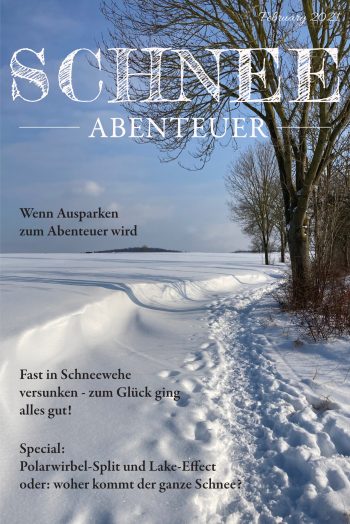Today I want to share my journey into digital scrapbooking with you. And, let’s say there was a learning curve, especially on how that industry works! 😉
So, when did I take my first steps into the digi world? According to my little Scrapbooking Journey I started digi scrapping in 2021. But thinking about it for this post, I realized that’s not entirely true. There were way earlier steps. I just didn’t consider it as scrapbooking at that time.
It was around 2007 when I got my first horse and spend a lot of time in an online horse and riding forum. For that I created cover pictures and overviews of the experiences with my horse in photoshop. And there were collage threads where people made little collages for others with pictures of their horses. I also offered to make such collages for people who sent me pictures.
So I went down a little trip on memory lane and found those old collages. Let’s say they are quite different from what I consider digital scrapbooking now but I created memory pages with photos in photoshop so I guess it definitely counts as digital scrapbooking. 😉
The next little digi step was the project life app. I guess I started using it around 2016. I have a little bit of love-hate relationship with it. It is awesome to use when you are on the road, on vacation for example to scrap your fabulous pictures right away or for a LOAD challenge on a busy day. You can make great pages to let the pictures shine. There are a lot of beautiful card kits to choose from. And back in the days when I only did pocket pages it was so awesome to have the same kits in paper and digitally to create a cohesive look while using paper and digital pages as well. And it is very easy and comfortable to exchange photos within a page. That was the love part. 😉
Unfortunately the app is a bit of a technical dinosaur and has way less functions than it could have (and in my opinion should have). For example the possibility to change the size of the pocket cards freely and adjust them to any pocket shape. Or the possibility to create text frames with the free text tool to be able to place extended journaling on any kind of card.
But just in the past LOAD I rediscovered the app again and used it for some of my 31 layouts.
It was VERY exciting for me to dive into the digi scrapbooking world beyond the app. As mentioned above I had self-taught photoshop skills from back in the days. But I only had a very ancient version and was absolutely not ready to take out a very expensive subscription. So the first step was being introduced to a program that suits me. A friend pointed me towards Affinity Photo, saying it works basically like Photoshop. I was intrigued and ordered the test version. That was at the end of January 2021. And then this load challenge came along in February: Create your layout inspired by a magazine design. That literally screams for a digital one! So my first digital page for LOAD was created. Still without any product, just the photo and some fonts.
Speaking of products… I had NO clue how the business works, just stumbled over one of the bigger shops back then but it took me some time to get familiar with the concept. I just didn’t get that all the stores are organized by designers. So my first order was a grab bag and I happily grabbed stuff from all over the shop to realize that grab bag was meant for product from that specific designer only. 😉 If you are at that point right now, watch out for my december blog post here on ScrapHappy. I will talk a bit more about product and show examples how to use digital sketches. ‘Cause I had no clue about those at the beginning either.
But if you are curious now, here are the links to some digital scrapbooking shops:
the LILYPAD
Oscraps
sweet shoppe designs
Since I finally got how it’s working I was totally in! And yeah, well, it didn’t take that long for me to hoard a good amount of digital product. 😉
But what do I do with all this beautiful data?
Often I just start from the pictures, grabbing for matching product and see where it takes me.
Digital scrapping is just awesome when you are a quite literal scrapper like me. When I have snow pictures I want snowflakes on the page. When I tell about that time I was in the hospital I want medical stuff on my page. For the pictures of that awesome wellness area in the hotel on my last summer vacation I want towels, bathrobes and shower gel bottles on my page. You get the idea. And that is very easy to achieve with digital scrapping. You just go to your favourite shop and search for what you need. Usually you will find the right things, order them and be ready to scrap.
Sometimes I use a template as a starting point, especially when I have a lot of pictures. Digital pocket pages are just perfect for that!
All this said about the awesomeness of digi scrapping I still love the real paper, the real paints and everything! I do both and I love both with all the different possibilities!