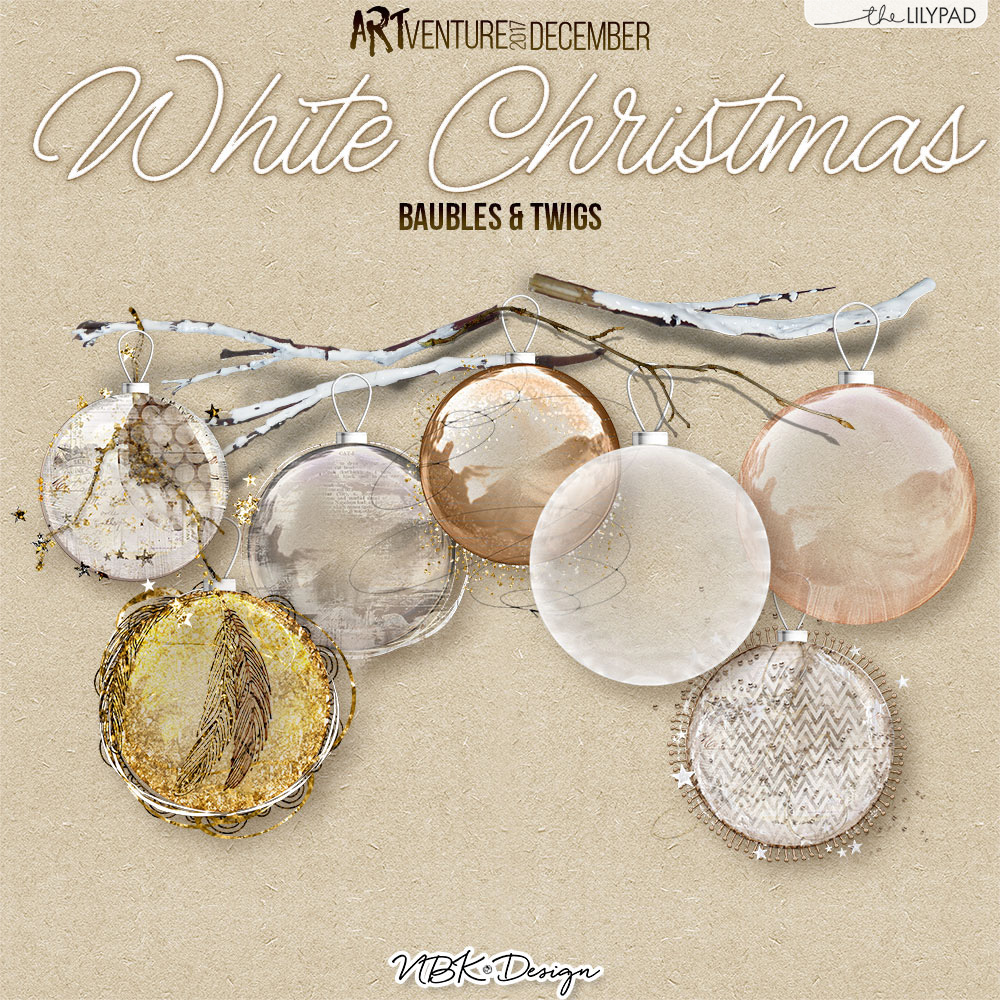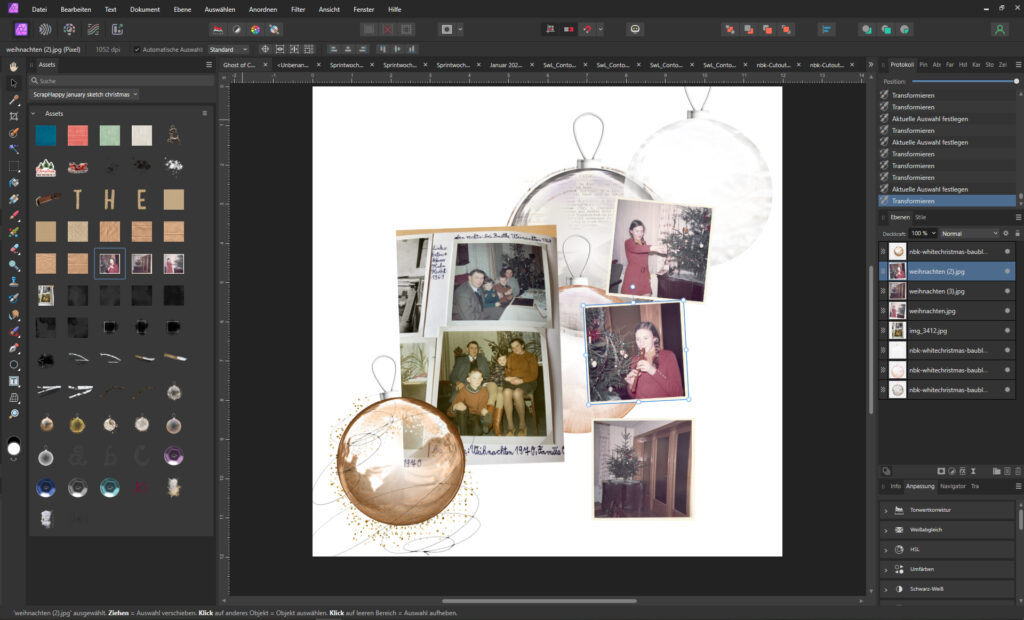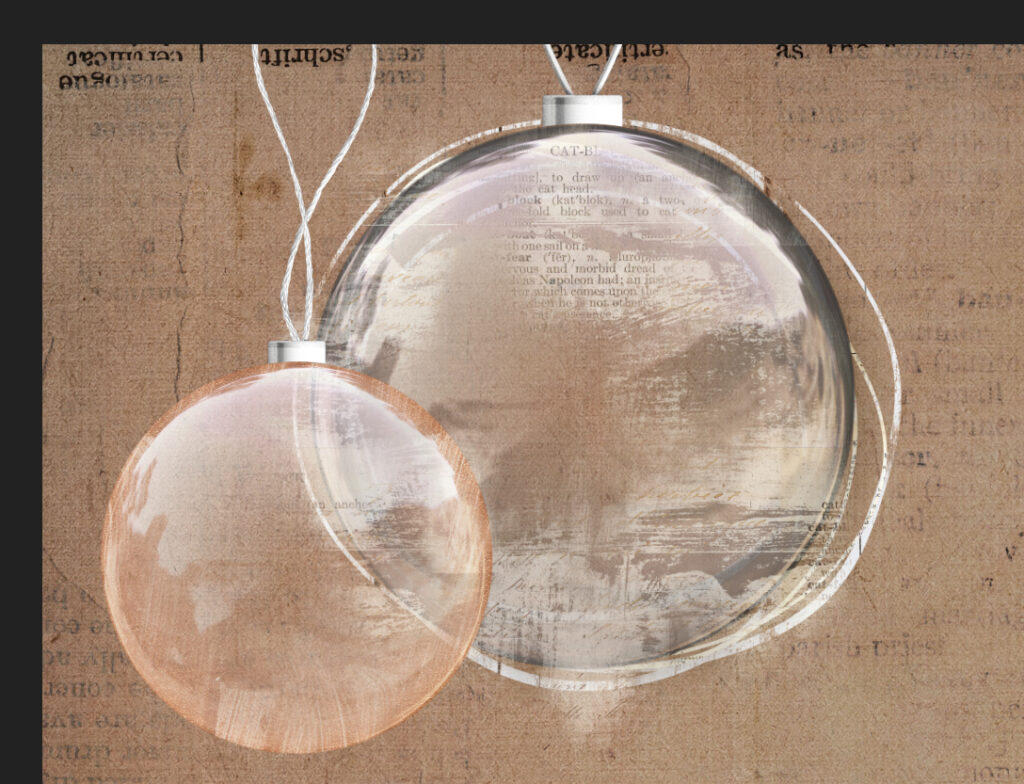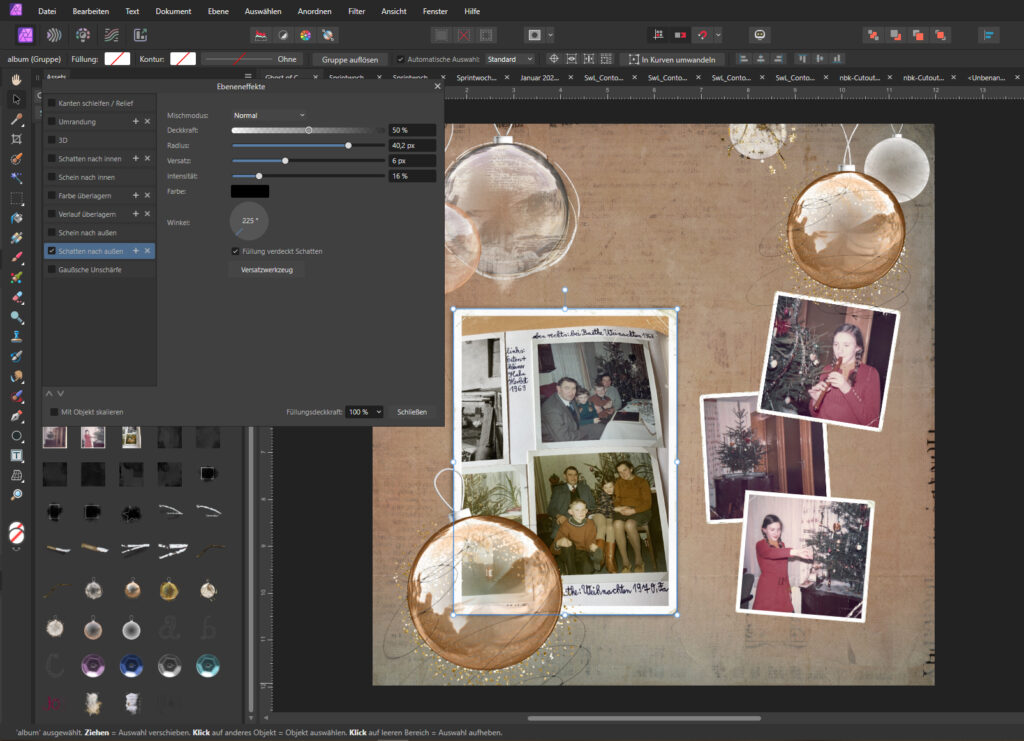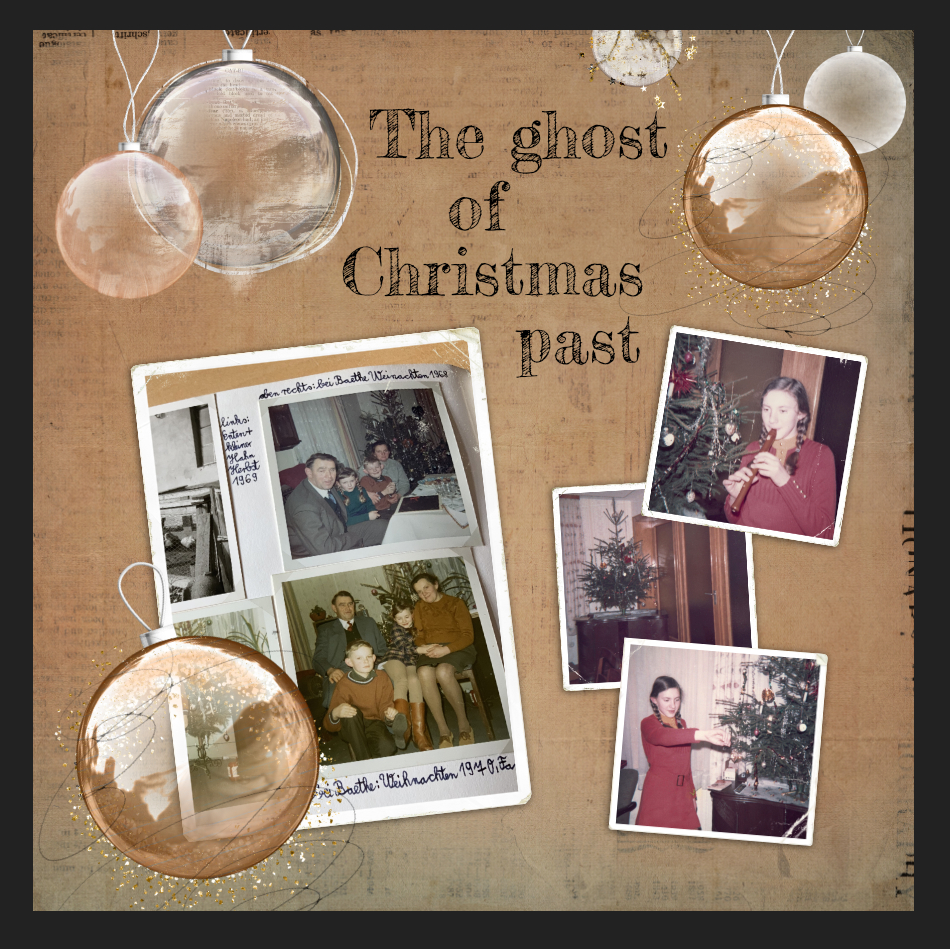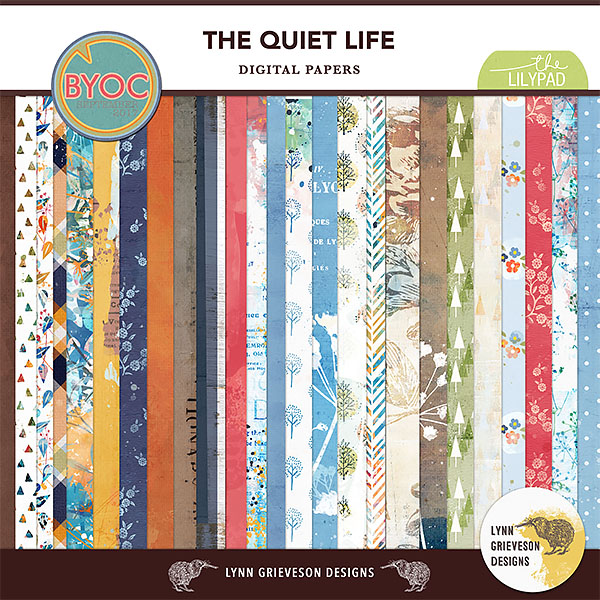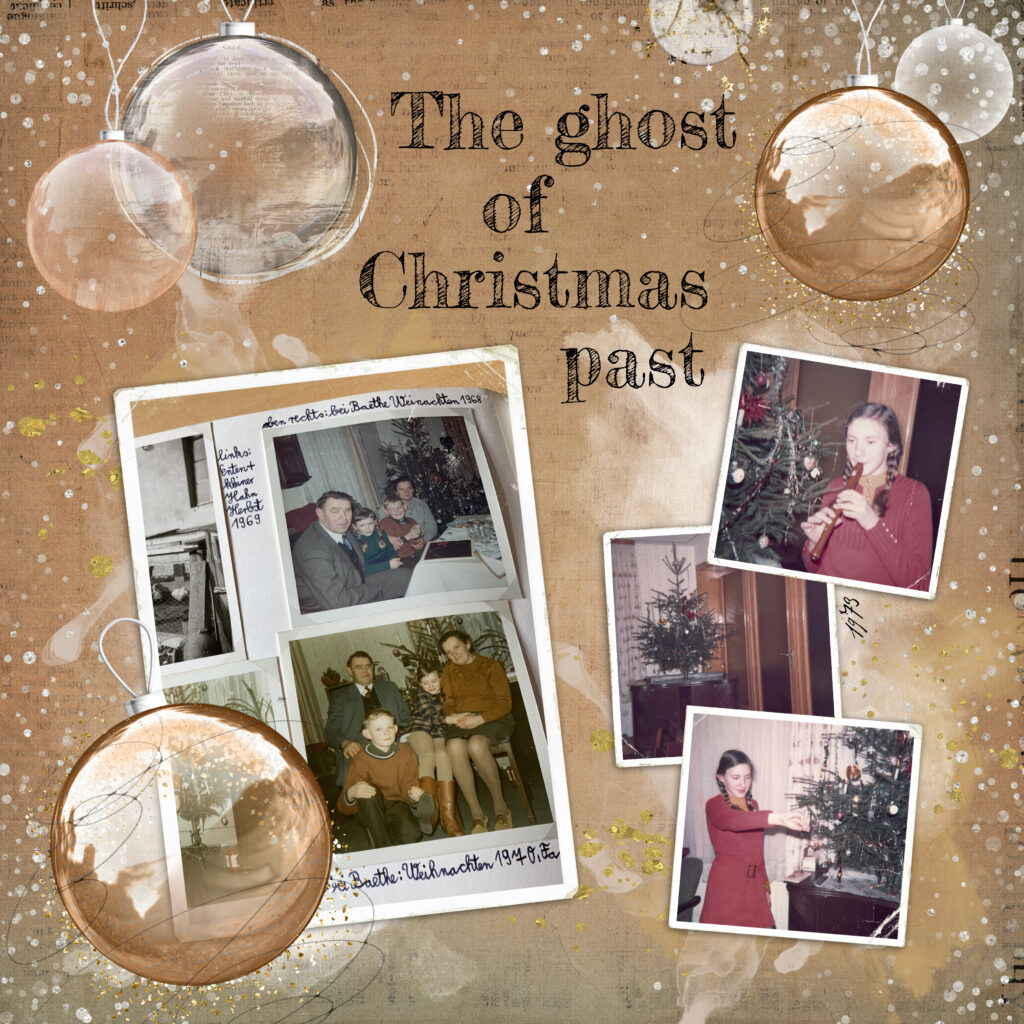Today’s post will also be in the line for beginners of digital scrapbooking and people who are thinking about getting started.
Last month we used a digital template to create a layout. Now we want to take inspiration from the January sketch by Misty Murphy.

Check here to see, what our awesome design team did with it using paper and glue and all the goof stuff.
It is not that different to use a sketch as inspiration for paper or for digi scrapping!
Unlike digital templates, we don’t have any premade frames, photo spots and the like today. Just the Inspiration of the page idea, so let’s get started!
I decided to stay with the Christmas theme, so I searched my digi stash for some Christmas tree ornaments. I found these from nbk Design I wanted to use for some time now. So this page starts with a product choice and I go from there.
After searching through past years Christmas pictures I finally remembered a project I wanted to do when I got some old photo albums from my family. And this is just perfect with those Ornaments! I am so glad I remembered!
After throwing some baubles on the page, the next step is inserting the pictures. I choose one photo of the old album page to go with the idea of the sketch with its vertical photo spots but I needed more than two pictures total to cover the years I wanted to. In general I deal with the suggested number of photos in a sketch very flexibly so this guideline wouldn’t limit my creative process.
Now I need a background paper! We will see if it will last ’til the end, but I need something to work with here. This is the nice thing about digi scrapping you can change everything and anything at any point in your process!
And at least the vertical picture needs some kind of frame. Otherwise it looks kind of lost on the page. I chose a vintage photo frame by Lynn Grieveson.
Now the title! I new from the beginning what the title should be, it was part of the project idea. I have loved the “Christmas Carol” by Charles Dickens since my childhood. So what better title for my and my Mum’s Christmas past? And looking at these places in the pictures brings a lot of mixed feelings and memories. So the ‘ghost’ part of the title also fits quite well. And I adjusted the photos a little bit to fit the title in. Well, I always and up with an angle in my photo placement… 😉
It needed some time ’til I found a matching font, I chose “Fredericka the Great” by Tart Workshop (Public domain, GPL, OFL).
So here is my final page!
I hope I could give you a little impression of my digi scrapping process and some ideas if you are thinking about the digi fun or just started with it.
I am very happy that this sketch inspired me to start my past Christmas project and I hope to add some pages to it during the upcoming “LayOut A Day”-Challenge in February here at ScrapHappy !