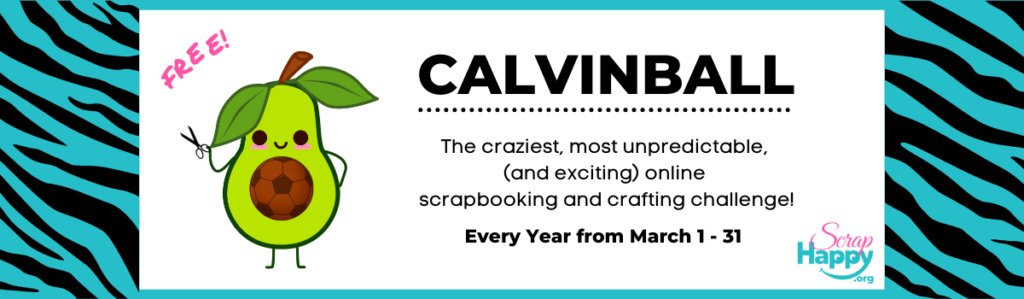
In short, Calvinball is a scrapbooking game/challenge based off the Calvin and Hobbes comic strip. Calvin and Hobbes invent Calvinball where the rules change constantly. That concept was taken and turned into a scrapbooking challenge many years ago. This event has been hosted here at ScrapHappy for a number of years now.
It is a totally FREE event, but you do have to sign up. The event is hosted in a private space to keep spammers out!
Side note: If you are not a scrapbooker, YOUR craft projects count too! Keep reading to see how.
Ever Changing Rules?
The kinds of rules can range from “tell a Christmas story” to “use an avocado”. The rules are pulled from past experiences, member chats and just the whim of our dear leader Alice.
There are two sets of rules for scrappy Calvinball, which I’ll refer to as CB from here on out. There are the “permanent” rules and the “temporary” rules. Notice those rules are in quotes since there can be twists thrown into the game that change up even that basic principle.
The idea is that each day new rules are added to each category. The permanent rules are there for the entire month (well of course unless a monkey wrench is thrown into the mix). The temporary rules are there until… Alice decides they are not there anymore.
You check the rules each day, add up any points you’ve accrued for the projects you made – cards, quilts, clothing – all the projects count. You add your points and plug them into the point tracker (honor system!). In the end someone wins with the most points. What do they win? The cheers of all the CB players.

Um, why?
It’s silly. It’s fun. It is a step away from other challenges. It encourages you to just make. It can connect you with other weird crafty people (and I mean that in the kindest of ways!).
How do you even...
With things changing all the time, how do you prepare? How do you know what supplies you will need? How do you even…
Don’t worry. Lindsy and I, Misty, are here to share with you our two ways of making the most of CB. We each enjoy Calvinball every year to different degrees of participation. From Lindsy’s handmade, all-in tracking, to my “make something and see if you can get some points” approach, there is room for all crafty styles in this game.
Lindsy will get us started with the how.
Lindsy's Approach

Misty's Approach
I tend to make layouts here and there in the month of March. I don’t do anything much special to prepare since I never know what the rules will be.
I will check over the points list before I sit down to create and see if I can incorporate any items onto my layout. The only thing I do differently for CB that I don’t do in my daily crafting is this: I keep a dish on my desk with really common items like enamel dots, stars, washi tape, etc that are on the permanent list. That way it is really easy to grab an item and toss it on the layout for an extra point!

How to keep track of all those rules?
The biggest thing I do for CB is to use a points tracker. Earlier you saw how Lindsy uses a travelers notebook to track the rules, her projects, and her points. When it comes to keeping track of all those points I prefer a technological approach. I created this spreadsheet the second year I played along with CB. Here you can see what it looks like late into the game of 2024 (there is even more off the bottom of the photo!)

It allows me to add rules to the growing list when they come out. I can dim out rules that have retired (for now!). Plus all I have to do to count up my points is tick the little checkbox next to each rule. It will automatically tally my points.
I don’t know how many times during my first CB I’d start adding up points, lost track and had to start all over again. Ugh. That was my least favorite thing about the game. Problem solved with my point tracker.
And… you can use this tracker too!
How to get the tracker
This points tracker is available for anyone who has a Google account. Here is how.
- Make sure you are logged in to Google.
- Follow this link to MY page. (Note as I update rules for the current game you will see a different version)
- Make a copy to YOUR Google account. Choose “File” and select “make copy” (See picture below)
- Find YOUR new tracker in your Google spreadsheets area.
- Bookmark your spreadsheet for future use.
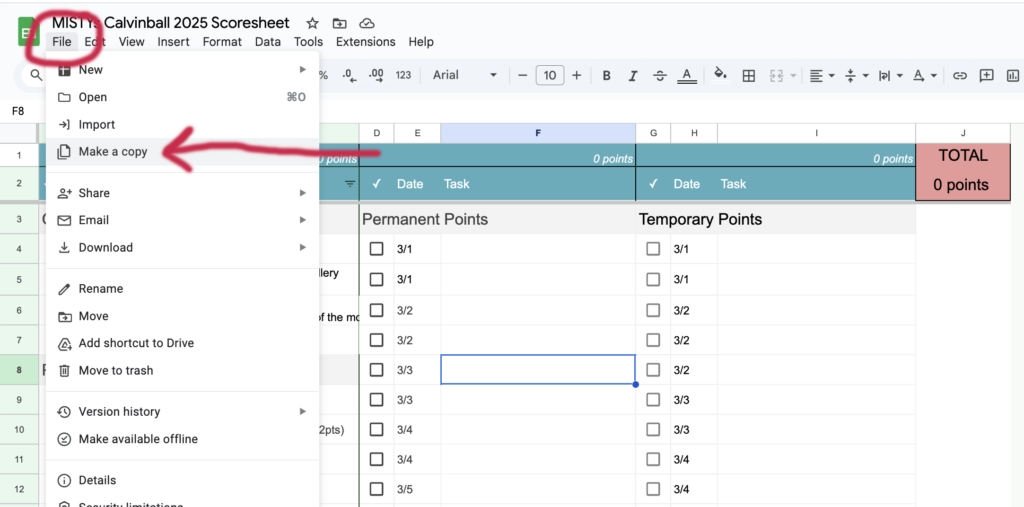
BIG NOTE here: Some of the possible points are already filled in. These may change when Calvinball actually starts. Be sure to confirm these points before using this points tracker!
How to tally points
In the picture below I show how to tally points. Simply click one of the check boxes (see right-most circle) next to an item you used on your layout. (Note, my items are currently blank as this is just an example.) When you have a checked item, the box will turn dark gray to show you are now scoring that point (middle red circle). That point will now be added to your running point total (upper left red circle). Write these points down to manually add to the game score sheet later.
If you need to score another project, simply uncheck all the boxes and start scoring your next project.
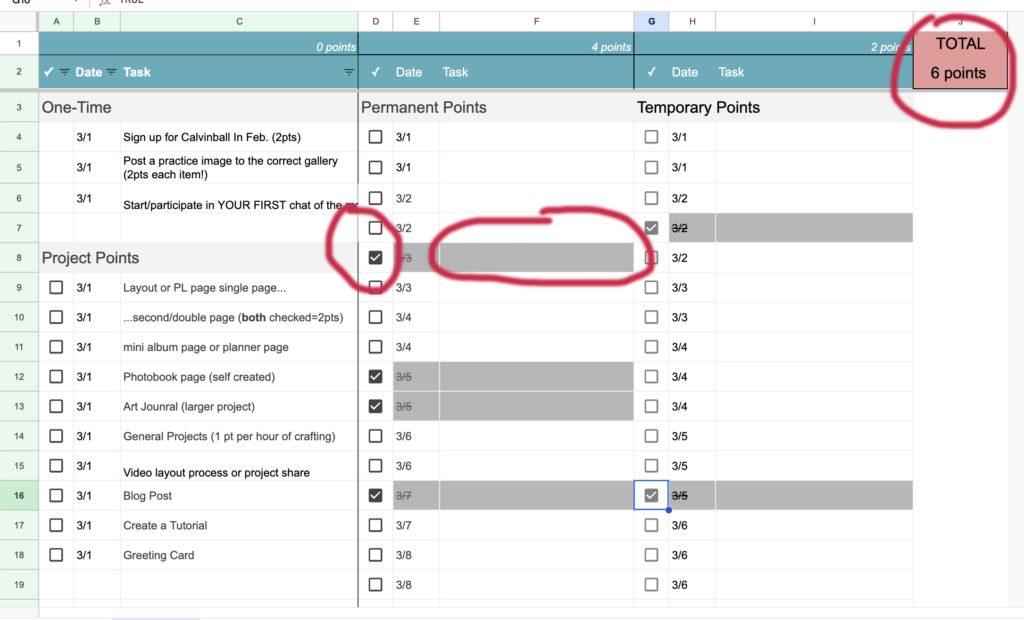
When rules retire
When rules retire (usually every day!) I will go into my tracker and dim them out. To do this I…
- Select the cell where the rule is written (bottom left circle)
- Choose the text color tool (top center circle)
- And change the color to a light gray (left-most circle).
(See picture below.)
If (when!) rules come back, I repeat this process but turn them back to black text. That way I know if a rule is active or not.
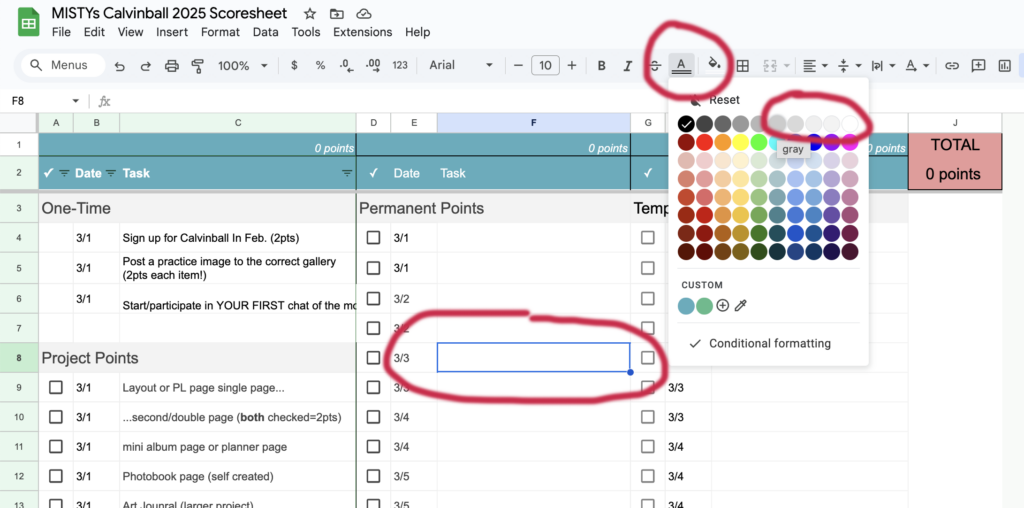
Just a note that I do not do this every day, only when I am crafting. The dates in the spreadsheet correspond with the dates in the rules page that Alice posts. I can look to the last date I recorded and start from there adding in the new things. (You may need to edit the date cells to fit the rules for 2025.) Then I dim out any retired rules and score my project for the day.
Want to join us?
Remember, CB is a totally FREE event, but you do have to sign up. You can join in at your own comfort level!
- Want to just dip a toe in? Simply check in on the rules when you create and add up the points you used on a project.
- Want to keep track of everything? Try a system like Lindsy’s or mine.
- Want to join us for a live crop (or two) just to see what we are all about? You’ll still have to sign up to get notified of when the crops happen. We’d love to have you even if you are just lurking this time around.
Some players go whole hog and earn thousands of points in a month. Me? I usually earn a few hundred. No matter how you approach Calvinball, you’re sure to have fun crafting!
