
Shownotes
19. How to Add a Video to a Scrapbook Page
Adding a video to a scrapbook layout is fun, easy and a really amazing trick! You’ll be shocked to find out how simple it is!
How to add a video to a scrapbook layout.
- Upload your video to an online host like YouTube. (You can make it “unlisted” instead of public.)
- Copy the video link.
- Create a QR code, you can try goQR.me I’ve used it frequently (and it’s free!).
- Download your QR.
- Print it and add it to your layout!
TIP: You can do this for a card, or multiple cards too!
Prompt:
PROMPT: Try it! Make a layout with a video.
If you share it online be sure to use #scraphappierpodcast

Sign up for the ScrapSmarter Experience, January 15-17, 2021 featuring keynote speaker Ali Edwards and 10 awesome instructors! Learn new scrapbooking skills from Simon Hurley, Krystal Iduñate, Tracey Fox, Sandie Reverski, Claudia Azucar-White, Meghann Andrew, Misty Murphy, Kristin Tweedale, Andrea Gray and Alice Boll.
Sign up at https://scraphappy.org/scrapsmarter-experience and be sure to use code ALICE to save $30 (good until December 15, 2020.
Tip:
TIP: You can do this on a card… or multiple cards too!
Layouts Shared:
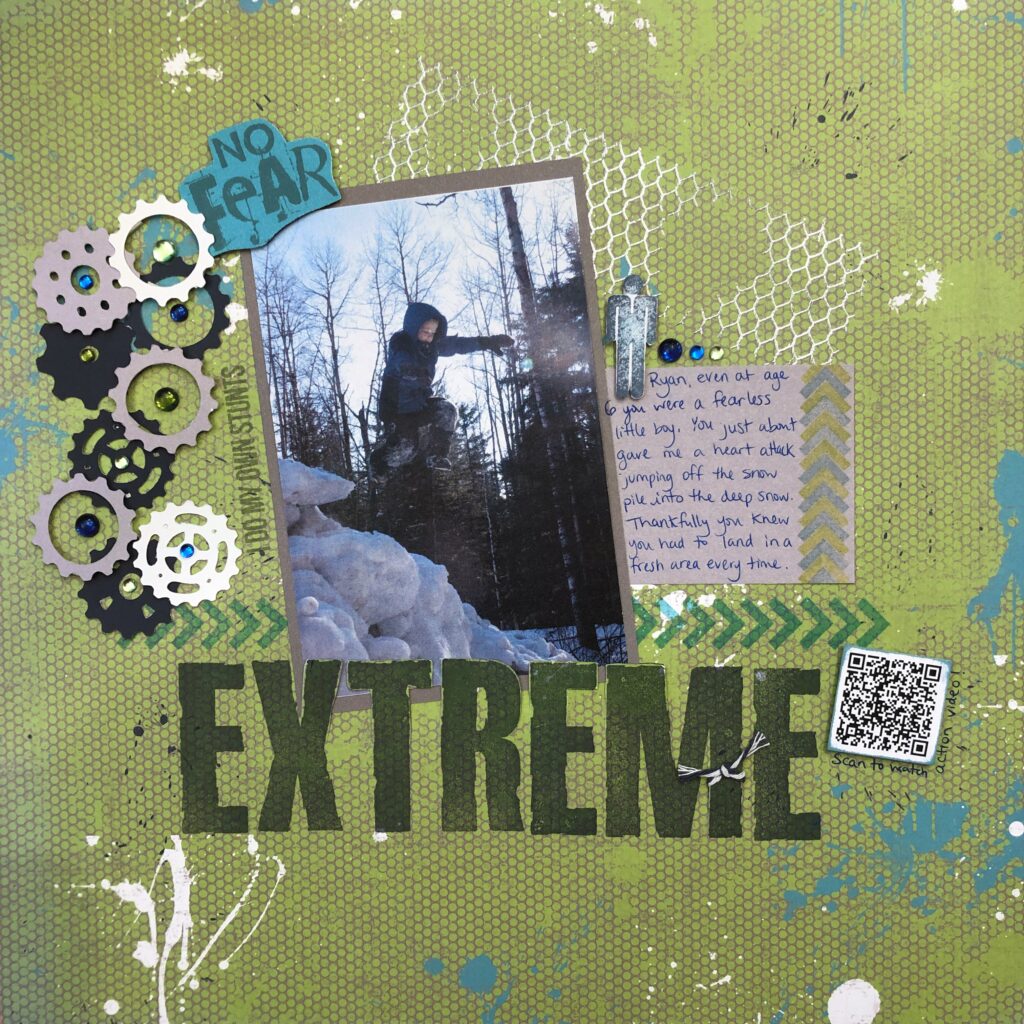
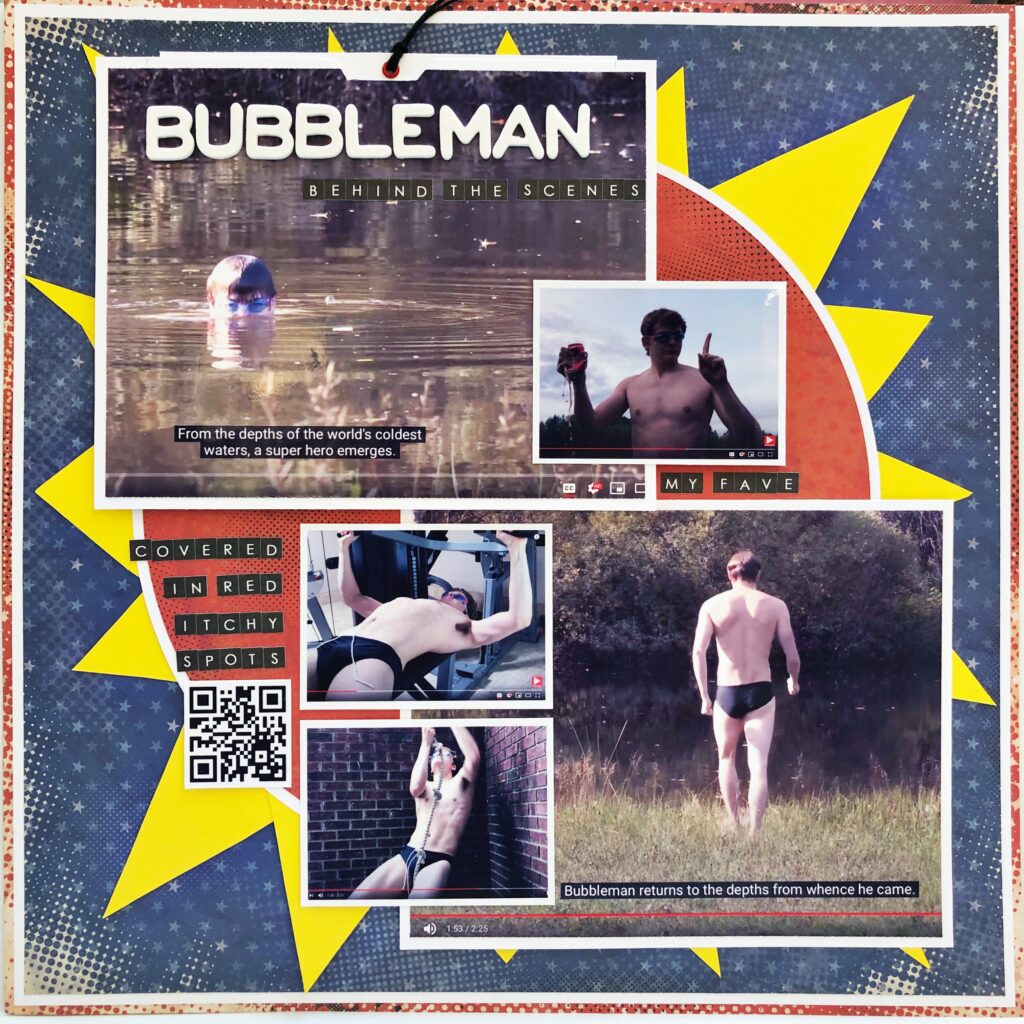
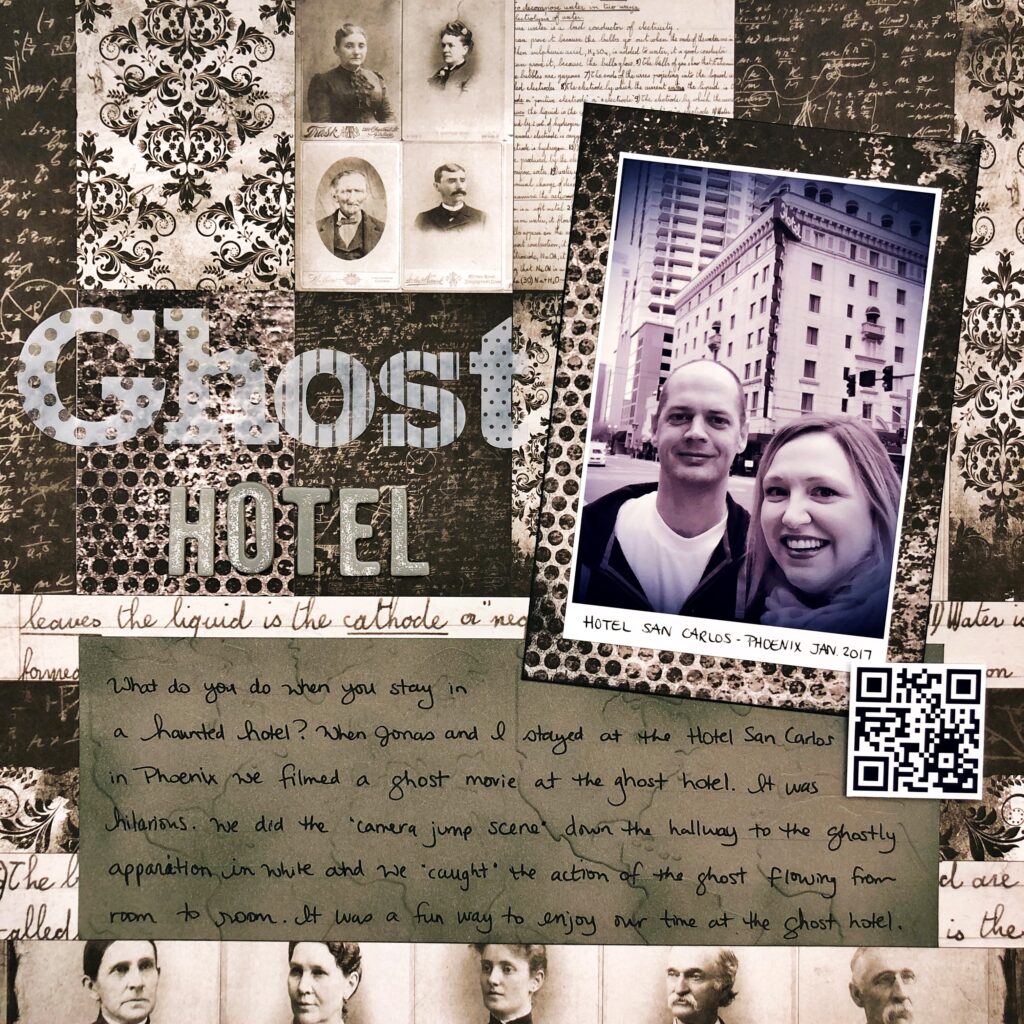
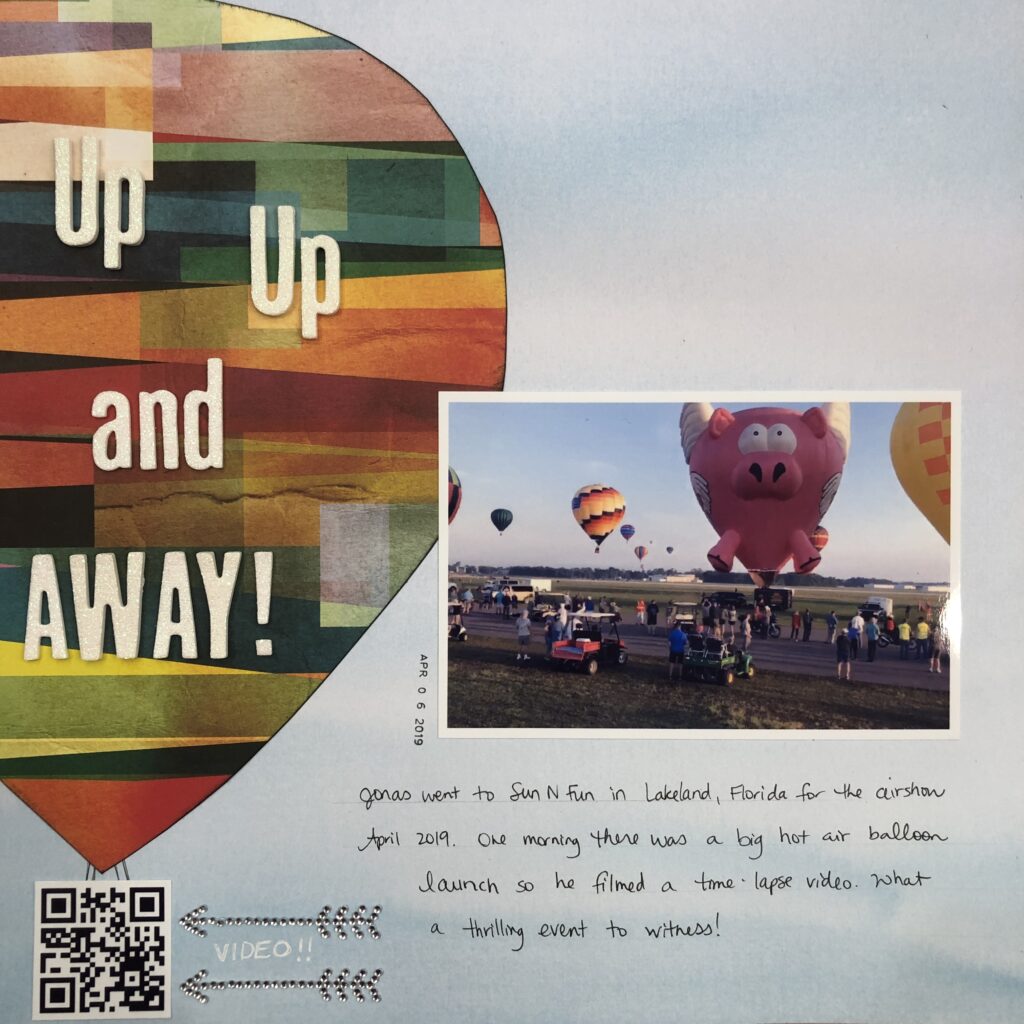
Connect:
I’d love to hear your thoughts on this episode!
Sharing it? Use the #scraphappierpodcast on social media.
Instagram: @aliceboll
Facebook: ScrapHappy
YouTube: ScrapHappy

