I admit that I am a hands-on kind of person. I love touching paper and feeling the slide of paint across the page. Yet I turn to digital scrapbooking as part of my story telling process. I want to share with you why I use both and let you know about a free application that you can use if you want to try digi as well.
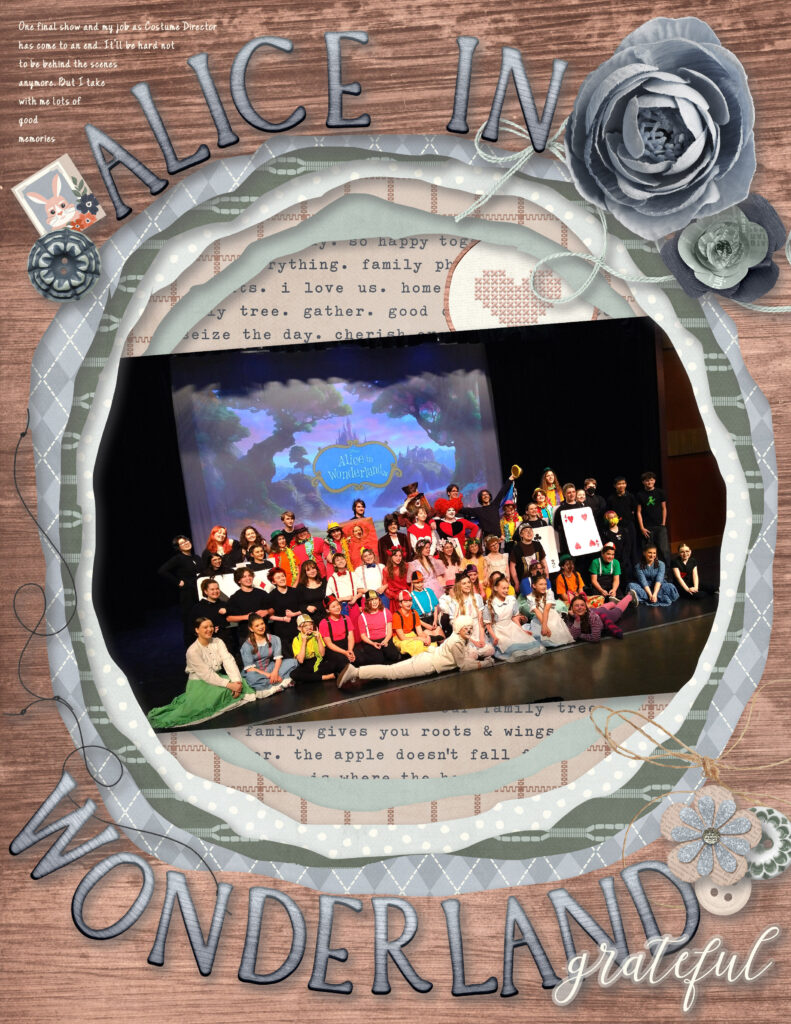
The above layout I made just the other day as part of the LOAD challenge here at ScrapHappy. (Read about what LOAD means to team member Alison to see why this challenge matters.) It had neared the end of day one of our LOAD and I realized that hadn’t created my layout for the very first day of the challenge! I opened up my software and got to work. I created this layout in about half and hour. Could I have done this page in half an hour in physical paper? No way.
So let’s list other reasons why digi can be a good process to add to your creativity.
Benefits of Digital Scrapping
- It can be faster than paper (This is especially true if you have a good organization system for your digi products. More on this in a future blog post, so stay tuned!)
- The undo button is magic!
- You never run out of glue
- Likewise, you never run out of embellishments. Want another heart? Just copy and paste.
- It can be cheaper than paper for the same reason as above.
- You can resize things! Need a smaller heart? Go ahead and change it’s size (tip: in the digi world going smaller will always work, but going bigger can cause problems.)
- Want an element that you don’t own? Internet shopping is open 24-7-365 and you can go buy what you need right now to finish that project.
- If you still like hands-on, many digi products can be converted to physical products for a hybrid approach. (See this video for one idea.)
- You can do techniques that are hard or impossible to do with paper.
One digital cutting technique
Let’s dive into that last point on the benefits list. See those layers of circles I created on this layout? I was able to create those by cutting through another piece of paper without cutting that paper. Let me explain…

Here you see I have some paper layers with a circle already cut out. I am just roughly drawing circles by “hand” using a tool for this job. (If you want perfect circles, there are tools for that as well.)
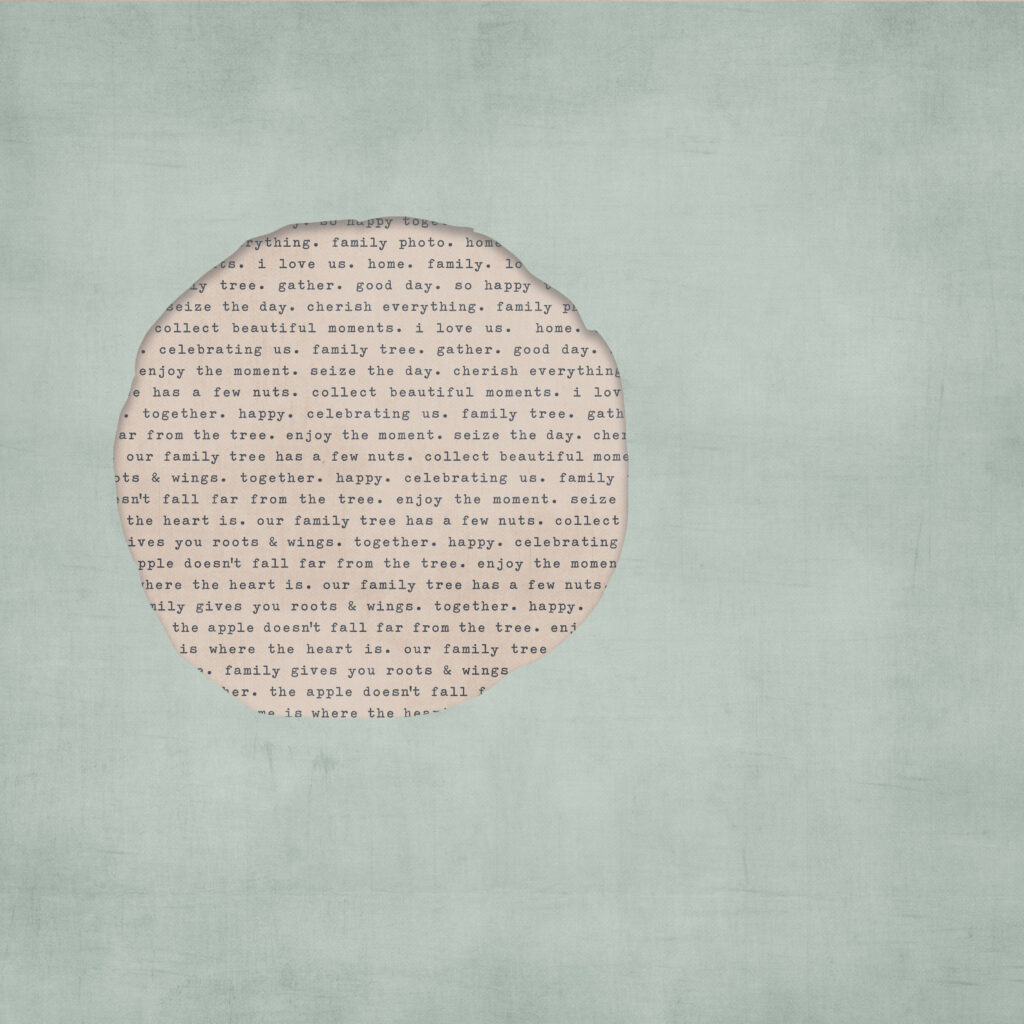
Now I will add another paper layer behind the circle. Notice the change through the circle?
The black line is where I am cutting a new circle. This new circle won’t cut the teal paper!! Instead, I can use the teal paper’s hole as a guide for sizing my next circle!
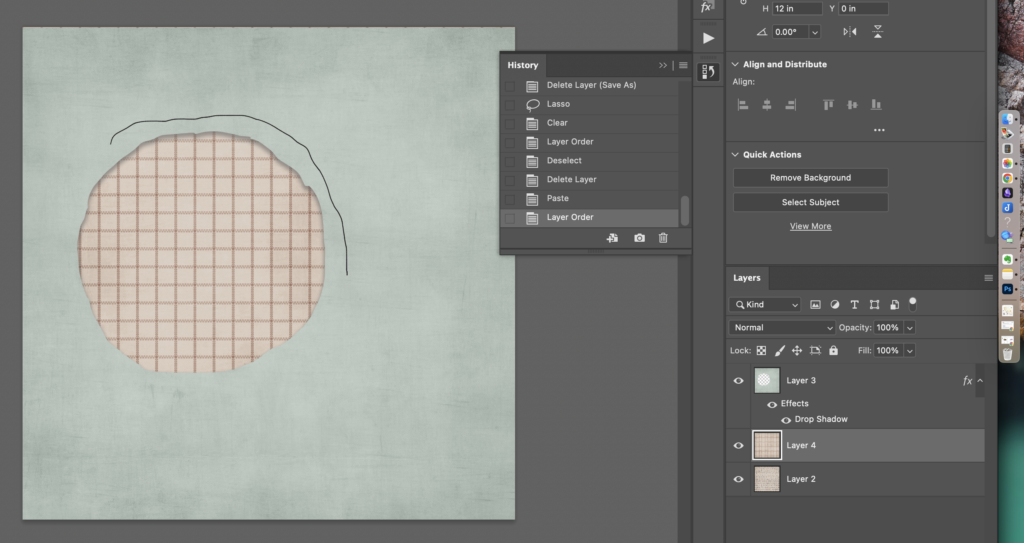
Once I have my circle completely drawn I can decide if I like it. I can complete the cut or I can undo and try again. I was going for a rough organic texture to mimic the rabbit hole that Alice goes down. So, I was happy with it as is.
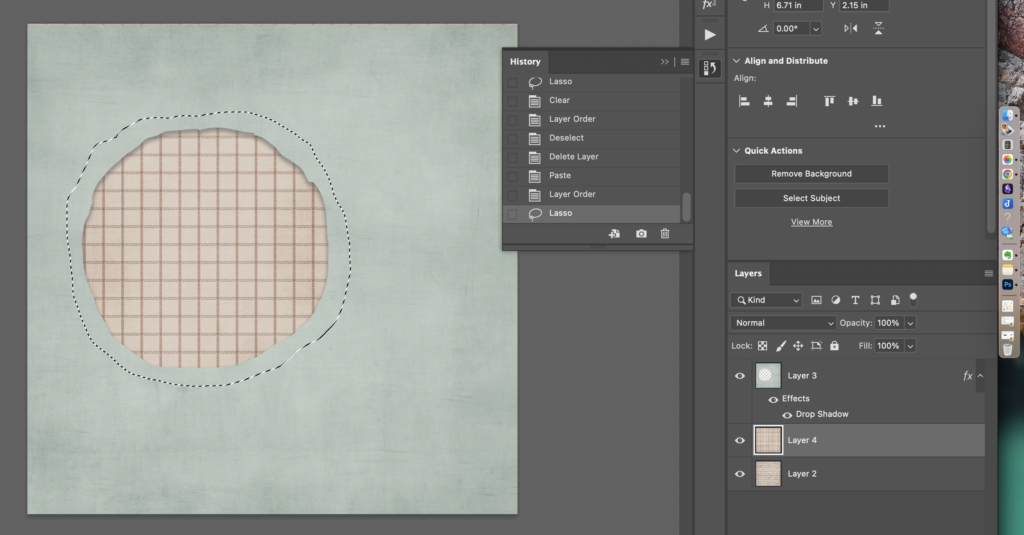
Once I complete the cut, what happened?? It looks just like my starting image. That is because the newly cut paper is still behind the teal paper. I have to move my paper layers around! Just like you would move the layers of paper physically, you have to move the paper layer digitally too. See the arrows? That shows the movement that needs to happen.
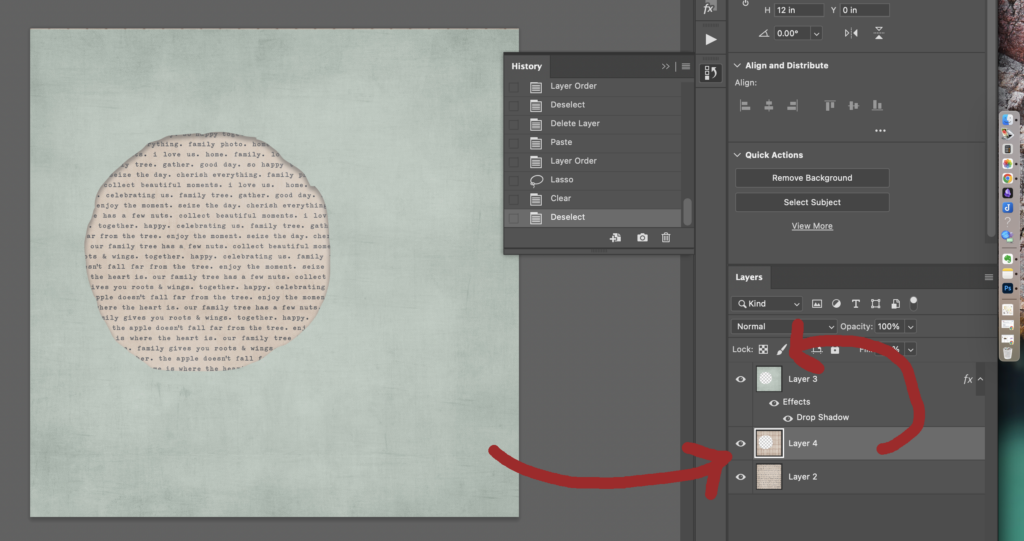
Ah! That is better. Now I can repeat this process with as many paper layers as I want.
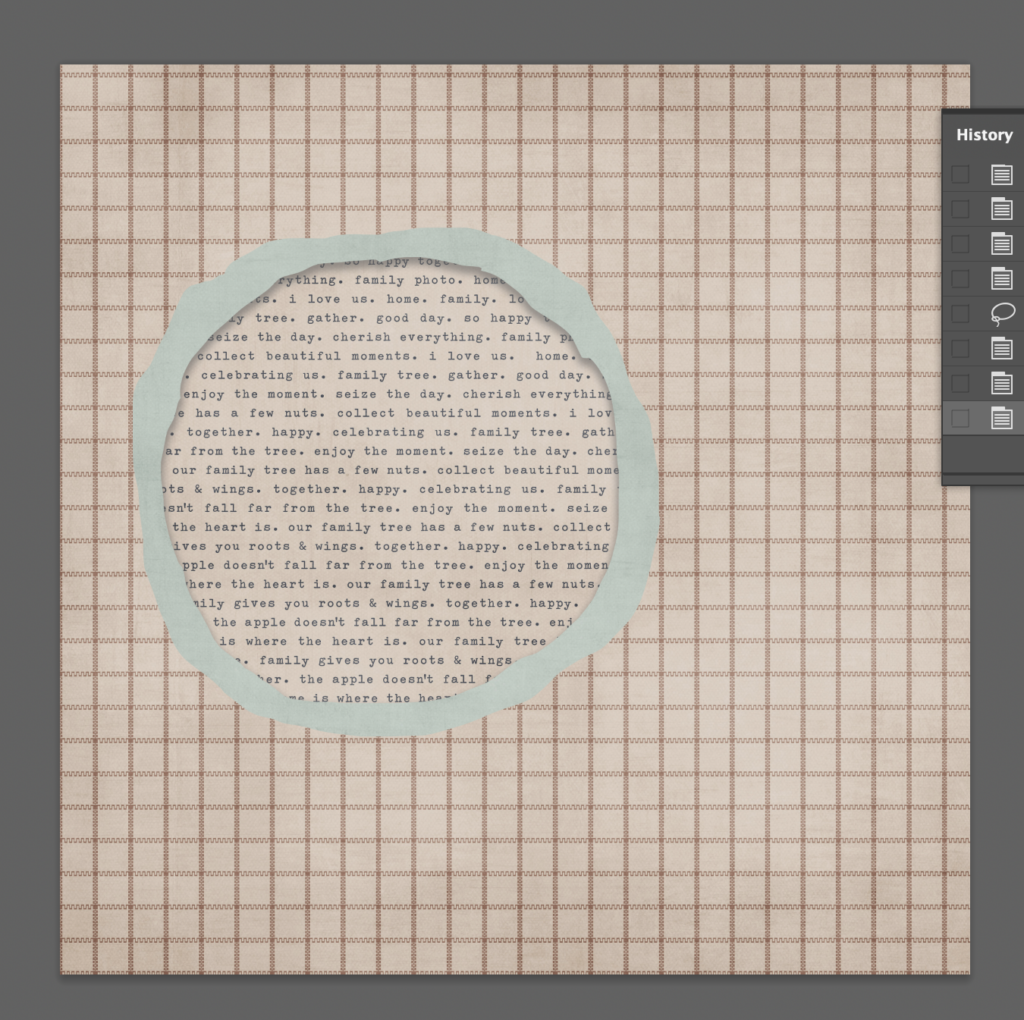
Of course you could do this cutting physically. However, it would take a lot of moving layers, tracing, and drawing and cutting new circles. That is a lot of work to get it all well aligned. Then… don’t make a mistake with your scissors since there is no “undo” in the real world! Digi just makes it so much faster!
The final step to getting a look of depth to my circles was to add shadows. Team member Alex has a recent post featuring a step by step technique on how to get one type of shadow look. If you want to know more then you can check out her post.
Other Techniques
For now, I’d like to highlight a few more ways digital has advantages over physical. I won’t go into details, just show you the effects. If you really want to know how, drop us a comment and we can set up a turorial in the future!
Copy & Paste: your digital best friend
Copy and pasting elements is the number one thing I do digitally. Next, I will often resize elements to get them to fit in a space I need them. This simply isn’t possible in the physical world. Digi for the win!

Wipe Away Mistakes
Undoing and erasing are super heros in the digital world. For example, say you want to add some mixed media to your layout, but you are so scared that you will ruin a photo. You do not have to worry about that with digital!
Let’s say I wanted to add some dirt splatter to my rabbit hole to enhance the theme. I have a dirt digital file by Traci Reed Designs, Rooted collection. There is no way I’d add dirt in the real world! Yet, I can with digi. But, uh-oh… It landed on my photo! No worries. I can move that dirt and selectively erase portions of it as well. If only real world laundry let us move and erase dirt! Digi for the win again!

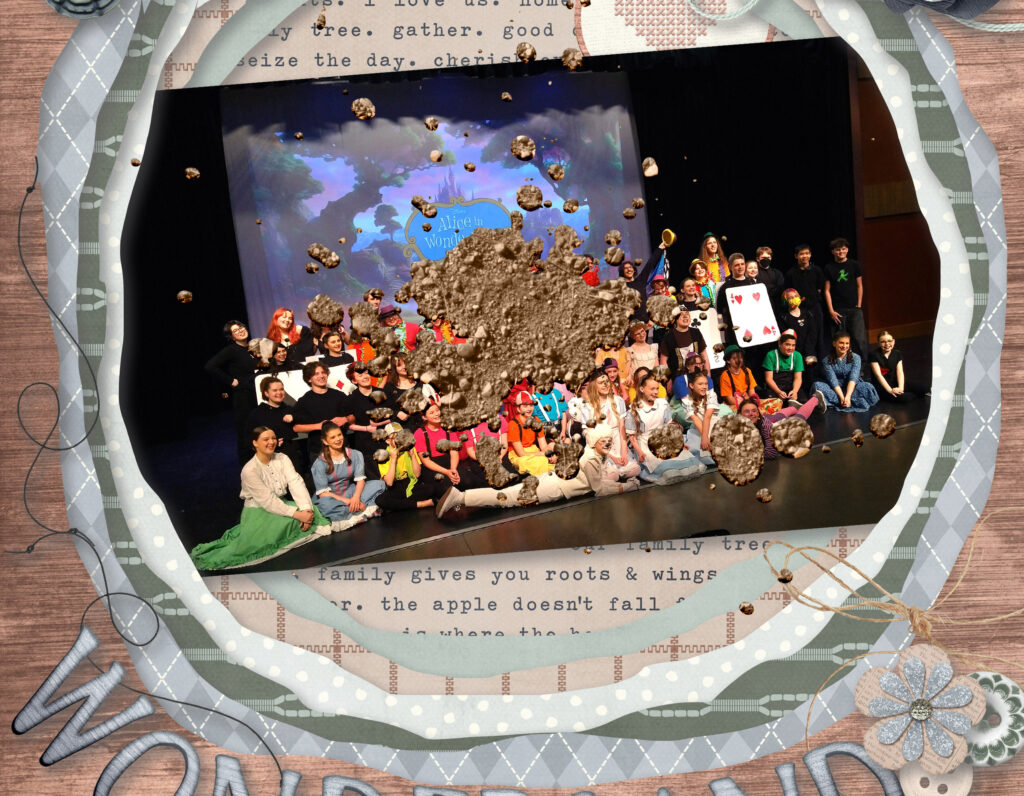
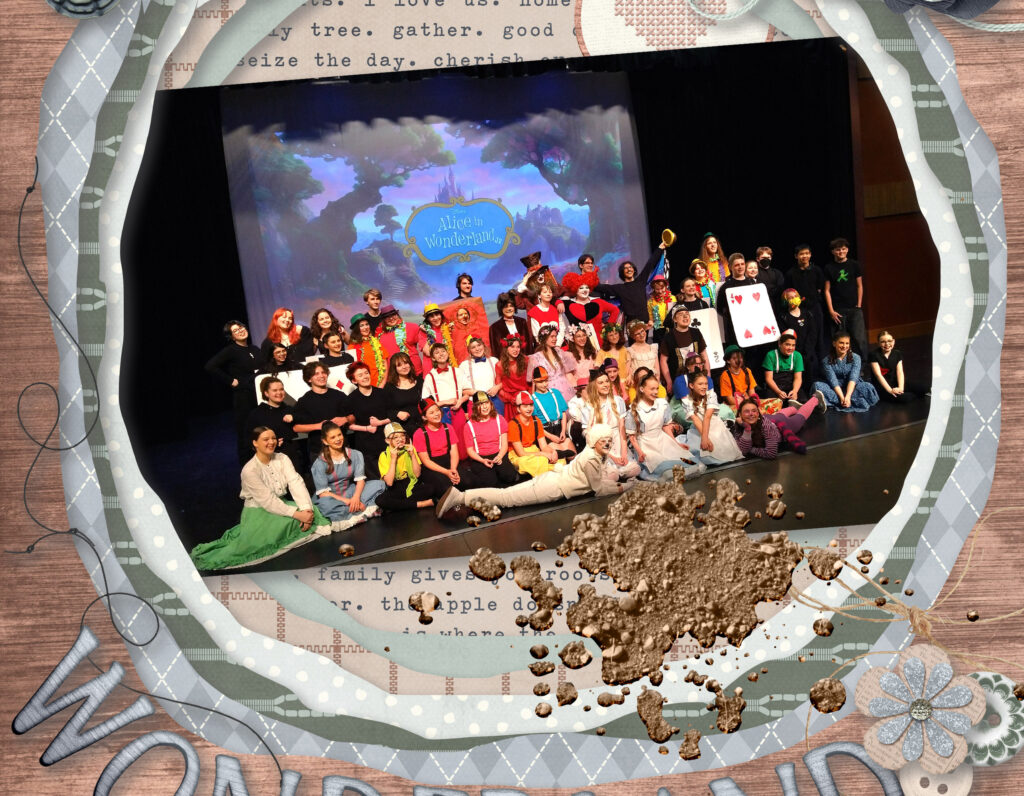
Learn to Fade Away: getting more techniquey
The above examples used common features of digital software. Let’s see something a bit more advanced. In the photos below I have added various blurring technique. The first image has a simple softening of the photos edges. The middle photo features a digital vignetting technique. (I have a blog post showing how to do this on physical layouts as well.) The final technique is impossible to accomplish in the physical world — completely fade one image (or pattern paper!) into another. Digi is the champ!


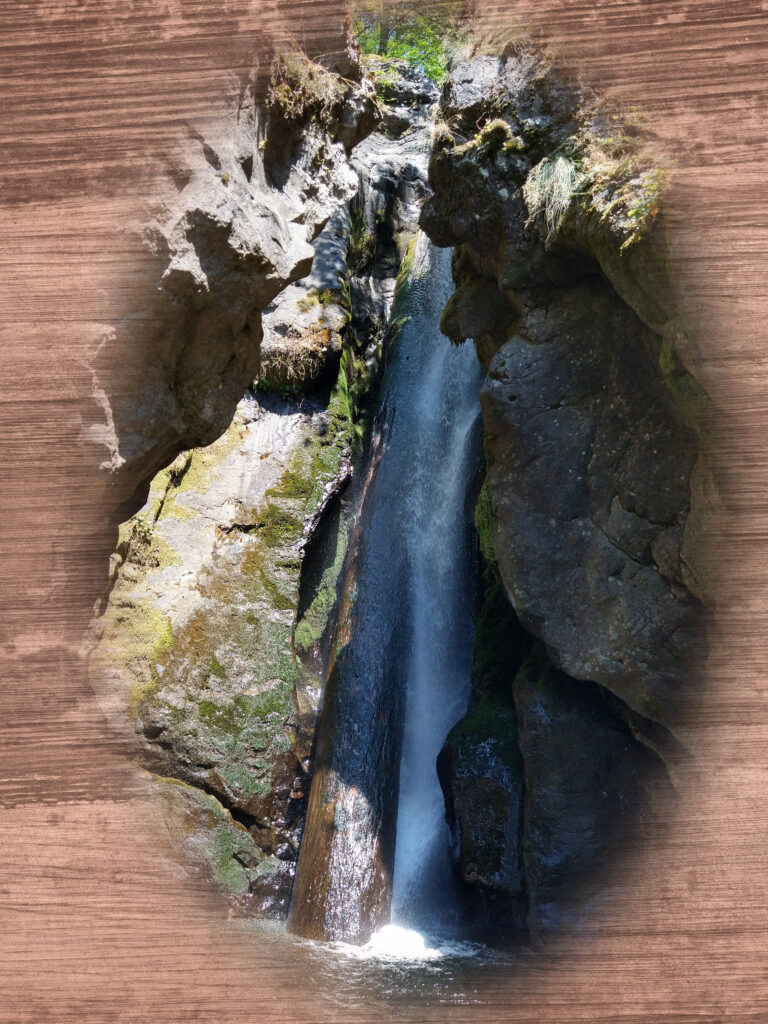
Are you convinced?
Okay, I’ve shown you four solid examples of how digital scrapping can out perform physical scrapping. Now you are convinced! The next barrier is expensive software, right? Wrong!
GIMP is a software tool—for Windows and Mac—that is freeware. That means it is developed and produced largely by volunteers at no cost to you. This software contains many of the tools found in Photoshop. Now, because the software is free, you won’t see cutting edge features and you may need to do a bit of work to get it installed. That can all be worth it though if you want to get a taste of what digital scrapping has to offer. GIMP even offers lots of tutorials if learning software makes you nervous.
[Full disclosure. I currently use Photoshop for many reasons. However I have used GIMP in the past and may do so in the future.]
I hope I’ve shared with you why digital scrapping can be an extra tool in your scrapbooking arsenal. If you have any questions or comments, do leave us a note. We’d love to help you out. Until next time, Happy Scrappin’.
