In order to make space for a creative life, we need supportive tools we can rely on. While I thoroughly enjoy organizational tasks themselves, I go through “ebbs and flows” of organizational focus. I have tried many planners and to do lists, both of the paper and virtual varieties. However, the organizational tool that I consistently return to and highly recommend is Trello. It is available as an app for Apple and android and also on the desktop. The free version, which I use, allows you to have 10 current boards within one workspace.
I consider Trello an organized (and easily accessible) extension of my brain.
Even though I have been using this for years, I am by no means a Trello expert. Frankly, I have not investigated its full potential. Even using it in the simplest of ways, I return to this tool time and again because it is interactive, intuitive, visually appealing, and I feel confident that my resources (creative and otherwise) are in an easy-to-recall space (where I won’t misplace them). Here are 6 ways I use Trello to my benefit and you can too.
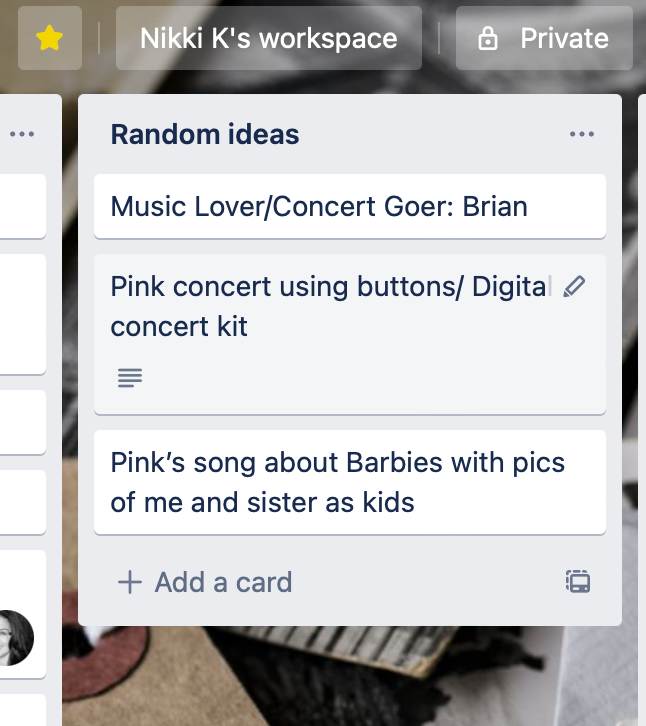
1. Idea Storage/Brain Unload
As a person who has many different creative pursuits, I am inspired by “all the things” all the time. That sure sounds overwhelming. And it was, but not as much anymore! There are times when I will still pull out my trusty notebook and jot down immediate thoughts, so they are not lost in the ether. However, most of the time, I don’t have a notebook handy when new ideas take shape. What is nearly always with me? My cellphone. I open the Trello app and add anything that strikes my fancy to the virtual list I created for this purpose. I can add as much or little detail as I want at the moment. Later, I can review these ideas then move a card to a more specific category or simply elaborate and expand on it.
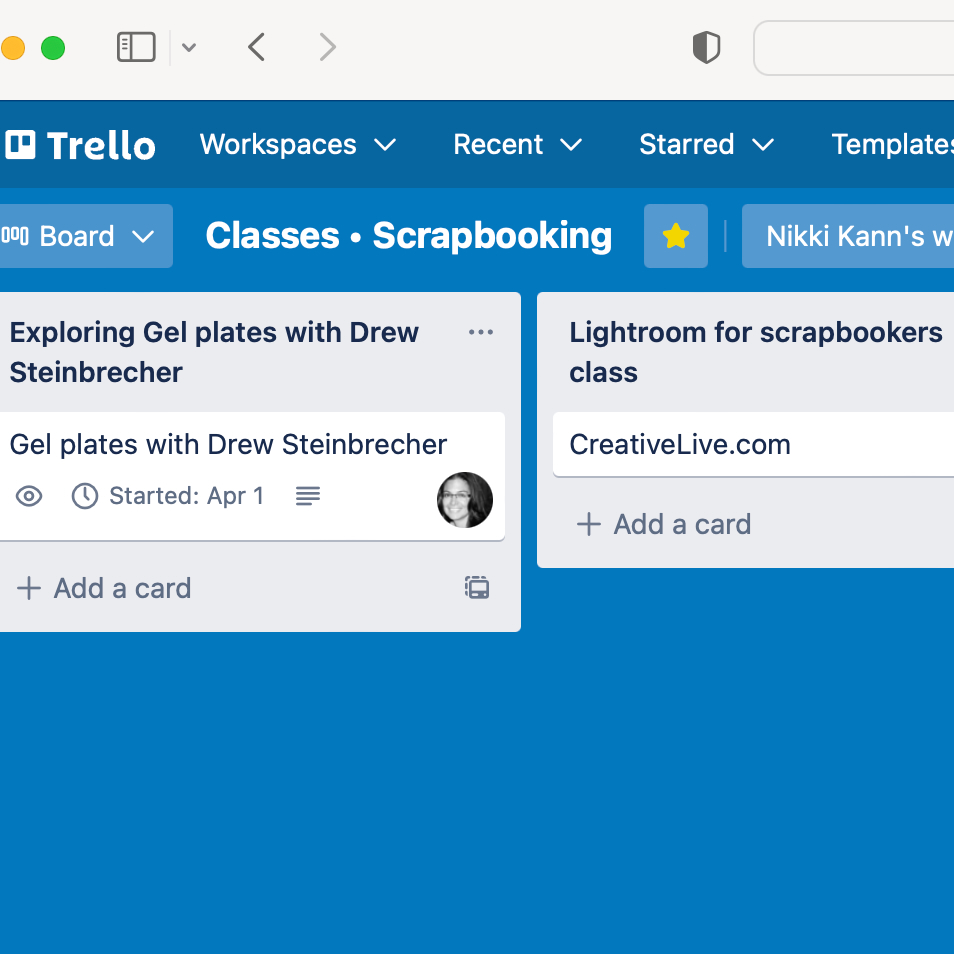
2. Classes
Using Trello as a comprehensive list, for all the classes I have purchased over the years, has been a time and money saver. I bet many of you are in the same boat. FOMO makes you purchase a class, but then life has other plans for you. Or, perhaps, you don’t click with the instructor the way you had hoped, so you take a break from it. Then weeks pass. Any number of reasons can prevent you from finishing a class. As time goes by, our memories become foggy and unreliable because we have so much information constantly coming at us these days. Where did I purchase that Lightroom class? Who taught that design class? When my Trello board for scrapbooking classes was created, I panicked much less. Knowing they had a home I could visit for any details made the difference. I can create a materials list or set a reminder date (comes via email) to complete a class. I can make notes on key takeaways or even what I didn’t like about the class so I know why I stopped a class or a subscription.
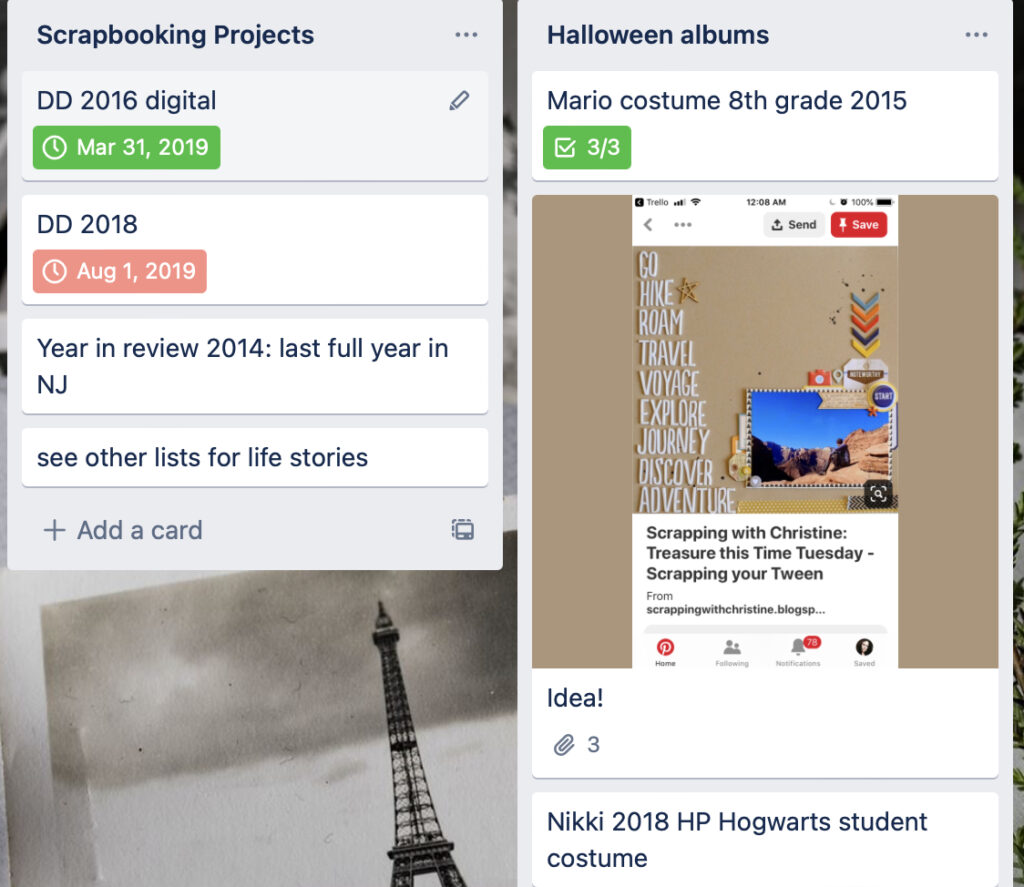
3. Project Management, aka Album Projects
Managing projects with a group or team is an excellent use of Trello because you can assign tasks to people (they will have to sign up for Trello as well). If you wanted to, you could assign chores to family members (like tech-friendly teens) or if you were planning a scrapbook weekend with friends, you could assign certain friends to bring tools, decorations, food or the wine! For now, I am the only member of my boards. Within each project card, I can create checklists for tasks such as creating design templates or thumbnails, choosing, resizing or printing photos, selecting embellishments, noting products to use, journaling, etc. Unfinished or ongoing album projects that I list currently are: Years in Review, December Daily, Halloween albums (one for each kid), each kid’s ongoing album of life stories, my life stories album, my husband’s life stories, etc.
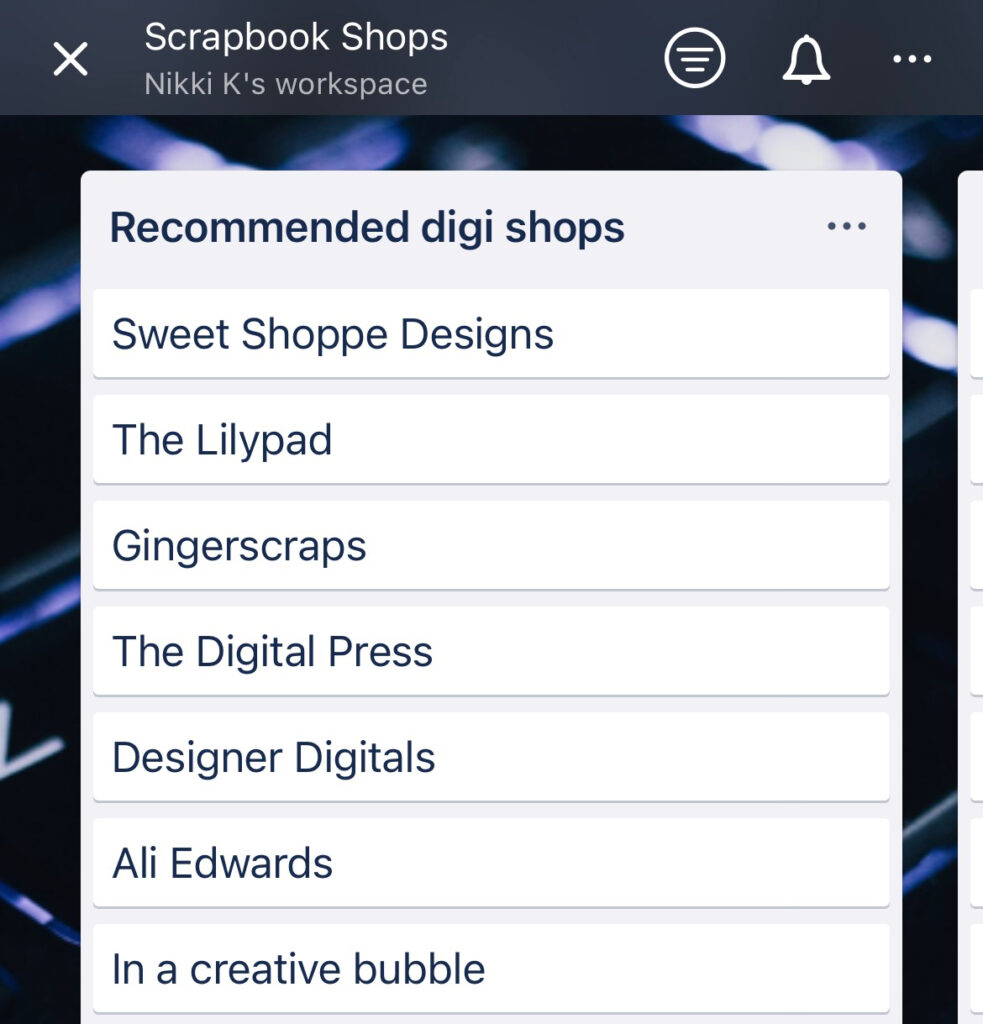
4. Inspiration and Resources
Trello is a useful resource for storing any creative resources (with visuals and/or words) that you wish you save or recall regularly. Among others, these can include: favorite layout styles, sketches, techniques, digital shops/creators, online scrapbook stores, etc. Recently, there was controversy about scrap lifting and giving credit to the originator. Along with photos, screen captures or any visual inspiration that is added to a Trello card as an attachment, the source, website and/or creator details can be noted with that card to help eliminate the issue of forgetting where it was found.
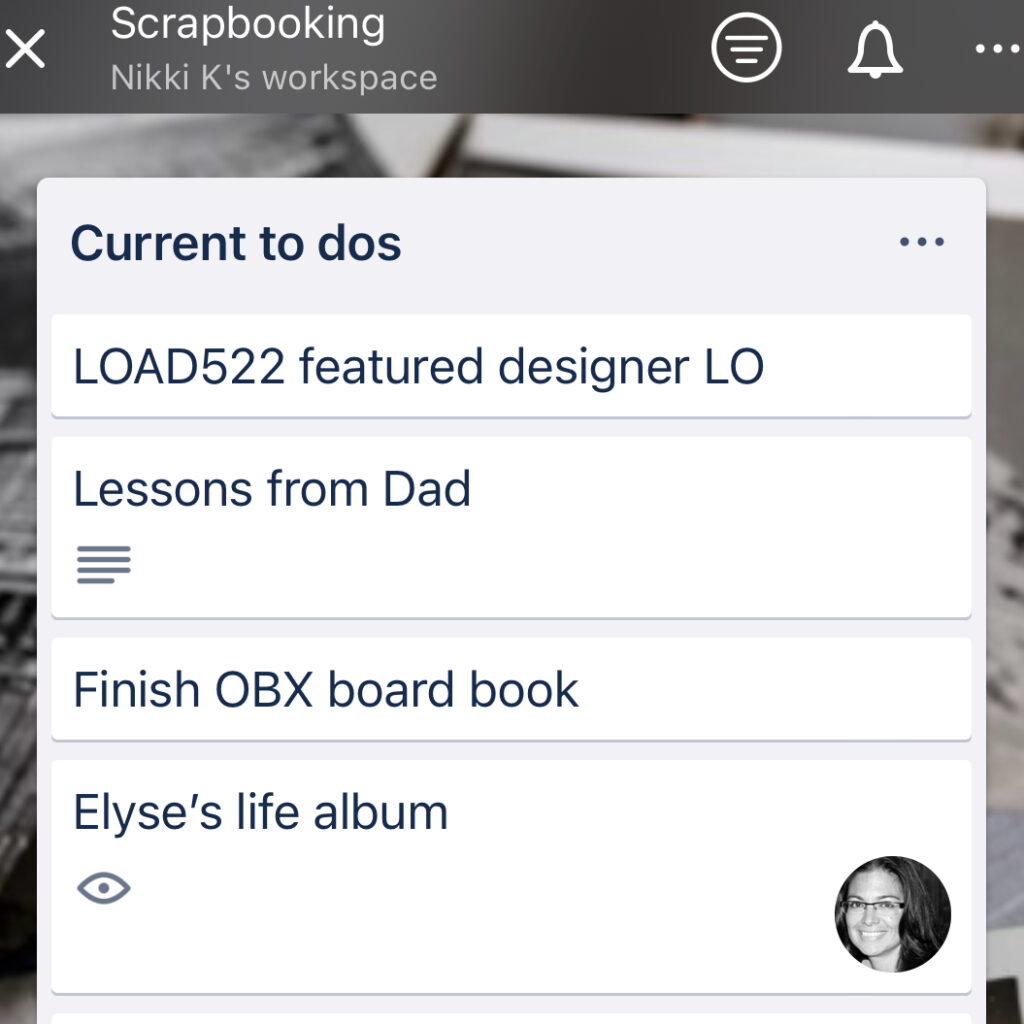
5. Goals and To-Do Lists
My goals board usually gets updated each year in January after the holidays have settled down. I can move unfinished project cards/lists or class cards from the previous year to this board or create new ones. My One Little Word list resides here, since I consider it a life improvement goal rather than a scrapbooking project. A Current To-Do list resides on the Scrapbooking board, so if I need to take a hiatus from creative work, I can jump back in and hit the ground running when time allows. Also, a favorite trick for any board is to make a card called: Completed. It is quite satisfying to physically move a card over to this location when a task is complete, then see the list of all your victories, over the span of months and years.
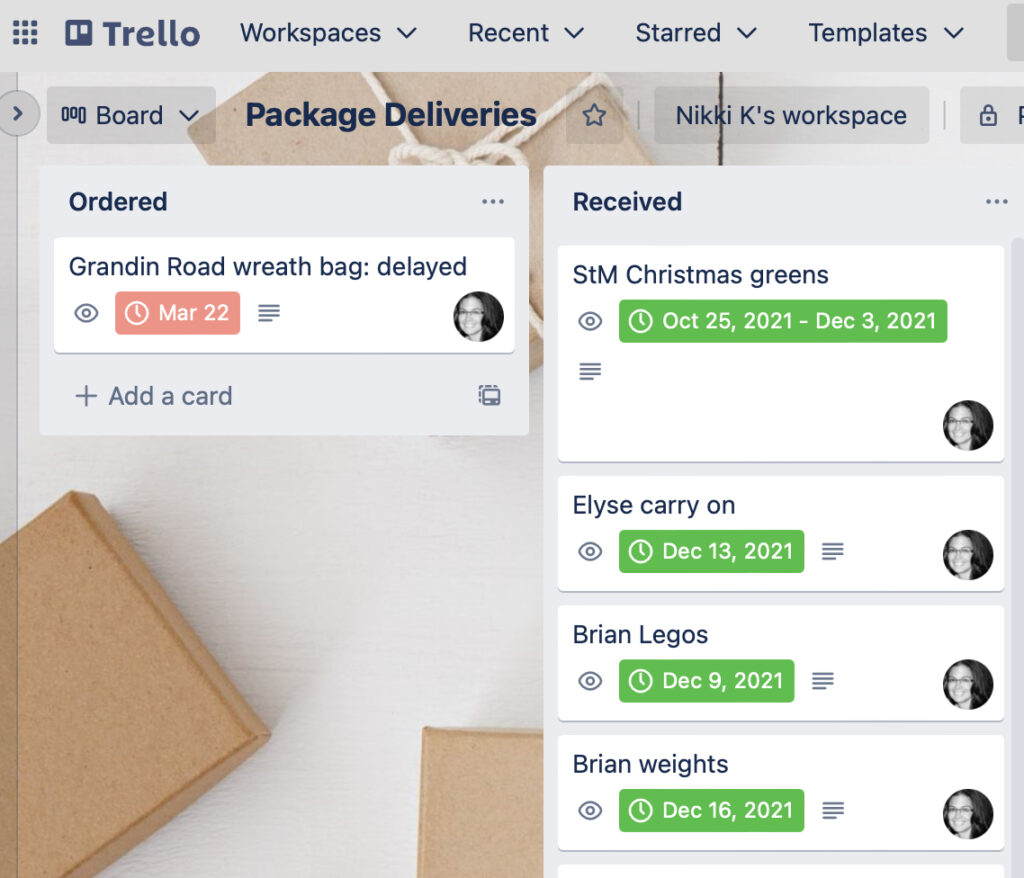
6. Package Deliveries
I created an all-inclusive board called Package Deliveries. This is especially helpful at Christmas or when multiple purchases are made at the same time (i.e. sales). Items purchased online to be shipped are added to the Ordered list, with exception of Amazon orders. In my humble opinion, Amazon already handles orders and deliveries efficiently and a status can be easily found within their app. I make sure to add order numbers, items purchased, the store name, the price and, most importantly, I add a due date to the card for the expected delivery date. If the date passes, its color changes to red as a warning. Trello sends an email reminder that the package should have been delivered by that date. This feature was particularly helpful during and after the pandemic of 2020 when packages were consistently delayed or lost for months. Once a package is received, I move that card over to the Received list. I check off the box next to the date, which turns it green. This also is a visual indicator that I am no longer waiting for the item. Start dates and due dates can be assigned on any card, as I see fit. Sometimes it is also helpful to add photos or screen shots of items, orders or receipts for safe keeping or if you know you’ll need to easily find them in the future (such as for warranties, etc).
The Trello app was first introduced to me and other members at Simple Scrapper a number of years ago. Jennifer Wilson created a detailed resource for using Trello to organize your scrapbooking life and detailed guidance for creating your own creative hub. This is available as part of the SimpleScrapper membership. If this membership is not in your plans, there are helpful YouTube videos on how to use Trello, such as Trello 101 (Plus How I’m Using it in 2022!) or How to Use Trello as Your 2022 Planner
Take what inspires you from my Trello experiences, try them out or apply them in other ways, then keep what works for your lifestyle.
For more inspiration, visit these recent posts:
Misty’s 10 ways to use ink pads in scrapbooking — #4 may surprise you!
Alison’s 10 Ways Meal Planning Can Help you Scrapbook with Ease

