These monthly blog themes continuously inspire me to document my life in unique ways and stimulate my creative life. From a young age, I have been a lover of cards and continue to appreciate them, give them, save them and sometimes make them. After I had kids, I enjoyed encouraging them to turn their art into cards and express their own feelings to the recipient. Recently, after cleaning out his office, my husband found cards from 2011 that our young children had created by hand with their drawings and handwritten sentiments. It was wonderful to see their personalities (and interests) reflected in their creations. It was so meaningful (and nostalgic).
Finding my card in an art gallery
As you may be able to determine from my introduction, this month, the creative team is finding inspiration from cards. And, while I have a wealth of resources to call upon (a number of sentimental card stashes to be exact), the source of my creative direction came from outside my card collection. I was on vacation with my husband recently in Colorado Springs. A fellow guest at our resort recommended we visit nearby Manitou Springs. She suggested places to eat and a local artist gallery, called Common Wheel. I loved that we were flexible with our plans which allowed us to take her advice. While at this art gallery, I noticed they had racks of cards created by the local artists. This particular card stood out immediately and gave me a lightbulb moment.
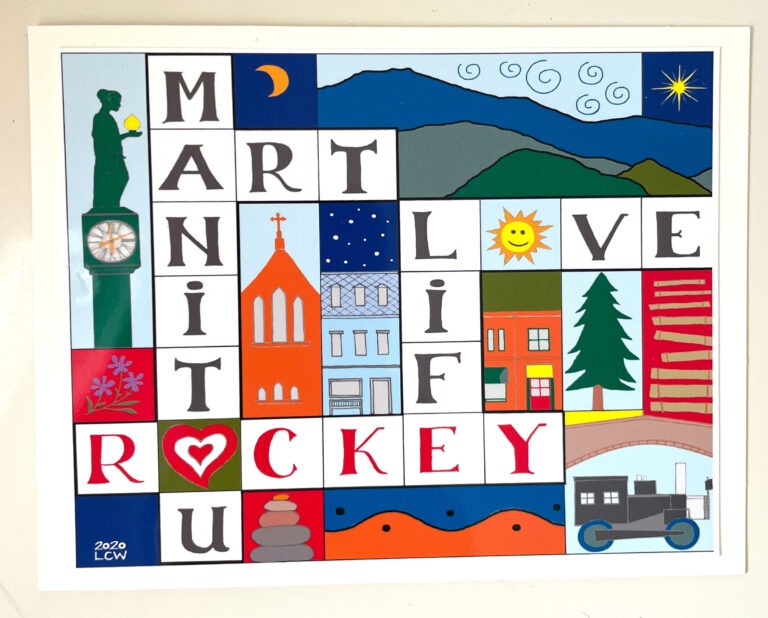
Why this card?
The card drew me in because of its combination of letters and drawings. My first thought was that it looked like Scrabble tiles or a crossword puzzle.” Both are past times that I very much enjoy and saw instantly how I could use it on a page. My second thought was that I loved the little drawings nestled around the words. I considered adding my own sketches in a similar way as I used sketchnoting in a previous post. This card also reminded me of the month that the SH team used grids on our pages. All this to say, the card became my muse. And because we were on vacation, I had a plethora of photos from which to chose.
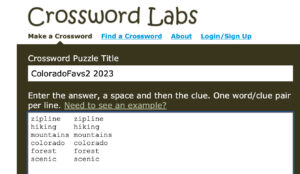
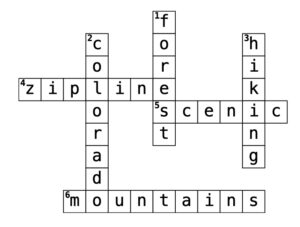
Creating the Crossword
In order to create a crossword as a unique page title, I found a free online resource at https://crosswordlabs.com. I made a list of five main ideas from the trip and used them as directed on the website. Since the clues were not useful for me, I just repeated the words in my list in that space. The puzzle gets automatically generated towards the bottom of the page. There are two arrows beneath the puzzle, that when clicked, cycle through different puzzle designs. I selected one that was more compact and created openings around the words to tuck photos. There is also the option to create a name and password if you so choose. By zooming in closely on the chosen crossword puzzle (using a MacBookPro), I was able to take a screen shot (Shift-Command-4) to use as an image in Photoshop.
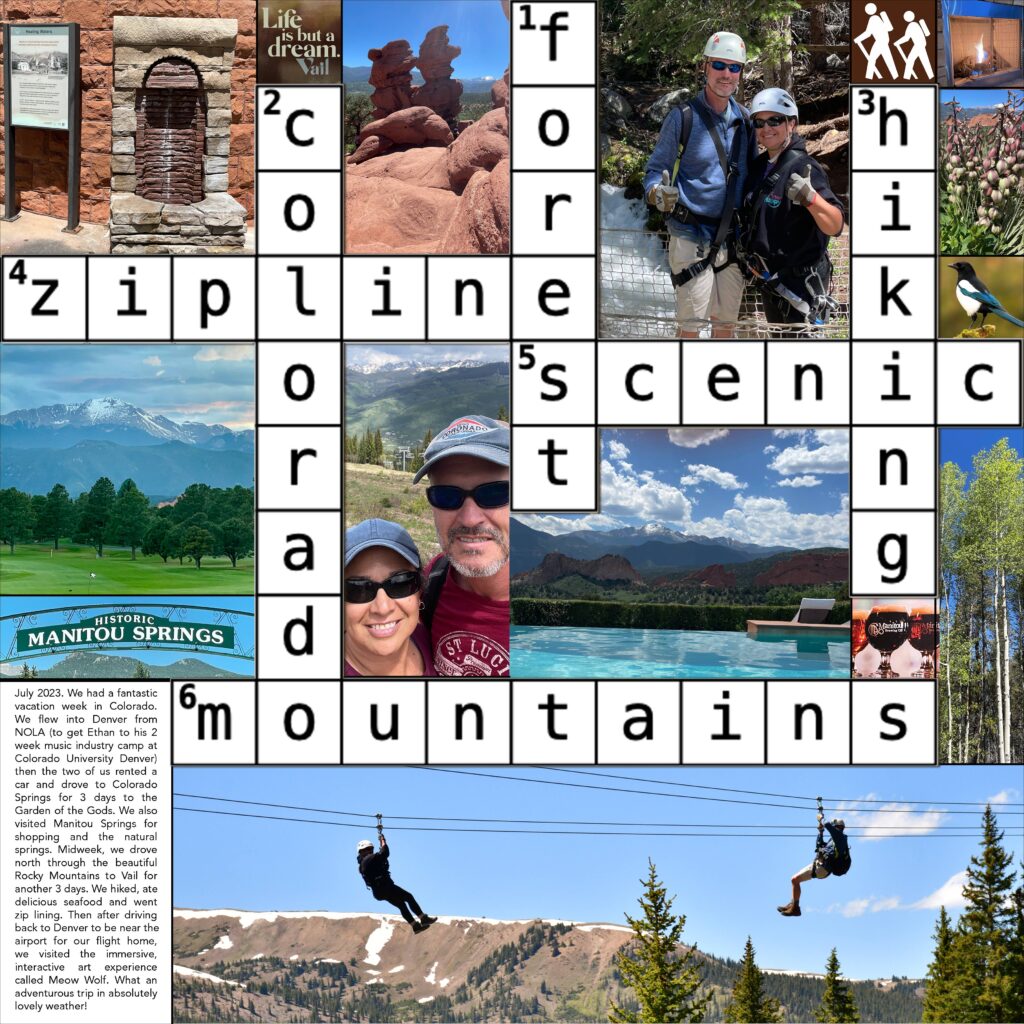
Building the Page
At first, I considered creating this layout using my stash (with Creative Memories square punches and alphas) and perhaps adding sketches I drew during our trip. But it soon became apparent to me that using Photoshop would give me more creative flexibility. And, I also had such a wide variety of fun photos, from scenic panoramas of the mountains to closeups of flora, fauna, food and beer glasses. I found it very enjoyable to hunt for certain photos that may fit and audition them for the landscape, portrait or square shaped negative spaces around the crossword puzzle instead of focusing on drawings. If I decided to turn this into an album, I could always add drawings on another layout.
Other Ways to Create a Crossword
If you decide to use a crossword puzzle on your layout, there are other ways you could approach it, in addition to the digital way I have done here. You could use the website-created crossword as a template. Place actual Scrabble tiles from an old game or you could actually order letter tiles from Amazon! Cut your own tiles from cardboard to emulate the 3D thickness, ink or paint the squares, and then stamp the letters on top. And then, of course, you could always use alphas on squares of card stock or stickers that resemble Scrabble tiles, like these American Crafts Thickers Chipboard Alphabet Stickers from Joann.



