This month, Alice announced that the Unexpected Inspiration Challenge is movie posters. In honor of the Oscars, I decided to do a search of the Oscar nominees of 2024. I wanted to see what poster sparked my interest and if it connected to a story I wanted to tell.

It wasn’t long before I decided to Google “Barbie Movie Posters”. The magenta and cyan were so vibrant and eye-catching. The poster I chose did not appear first in my search, but it was the one that intrigued me the most. It was clever branding to use the starburst shape of the Mattel logo as a kind of halo around Barbie.

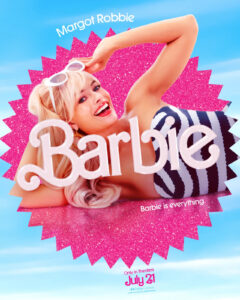
Sisterhood Enthusiasm
This poster immediately made me think of my daughter’s four year experience with her sorority and the enthusiasm they have for their friendship. She has shared many Instagram-worthy photos with me over these years. I decided to create a summary or timeline page of some highlights from freshman year in 2020 to her current senior year, which soon ends in May 2024 with graduation.
The Starburst and the Barbie Font(s)
It was easiest to build the page in Photoshop. This way I could learn to create the starburst shape using the polygon tool, and add her photo within the burst and then coming out of it. I was also able to find three free Barbie fonts in one download. It includes the one on the movie posters, that I used, called Retro Dolly. Two popular Zeta slogans, in the typeface Retro Dolly, help tell the story: “Zeta Love & Mine” for the title and “Only the best get crowned”.
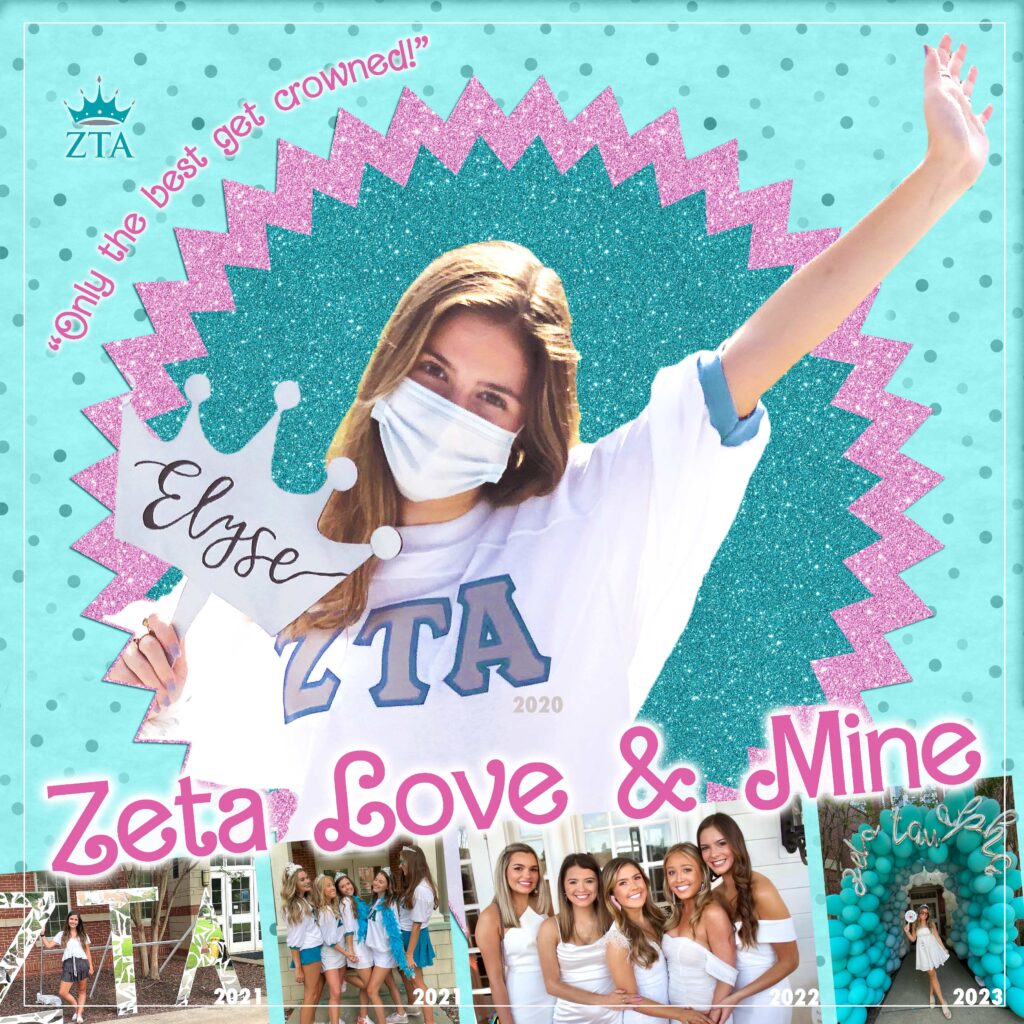
Digital Glitter Paper
I thought I had previously purchased digital glitter paper, but couldn’t locate any in my digital stash. I searched Etsy and found this very economical digital glitter paper which included 100 different color high-resolution jpgs to download for less than $2.00 USD. I used an aqua-teal and a bubblegum pink. Teal and its tints and shades was the logical main color to use since it is color of the Zeta logo (which I added in the top left corner).
Using movie posters as a catalyst for creative ideas, and layout creation, was a delight. It helped to bring life to my story in unexpected ways. I learned how to create the starburst using the polygon tool and reminded myself how to create type on a curve, both in Photoshop. Since I love learning new digital skills and I love the outcome of this layout, it was a win-win
+++More Inspiration+++
To see more movie poster inspiration for your layouts, join our ScrapHappy Family at https://scraphappy.org/join/.
If you are a member, watch Alice’s and Sara’s video on their layouts in the Circle Community and please post your own layouts in the community.
If you haven’t already, take a moment to see Misty’s excellent layouts influenced by book covers and her fantastic game inspired layouts.

